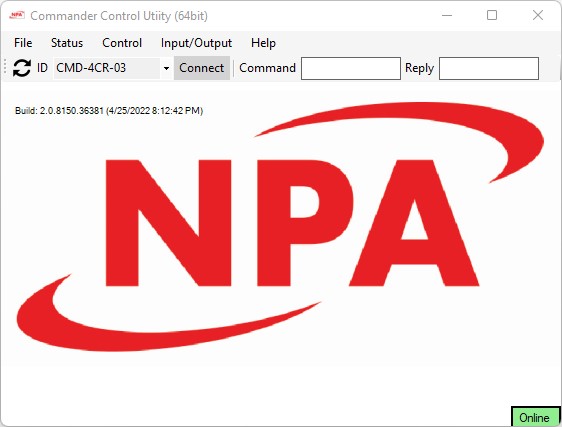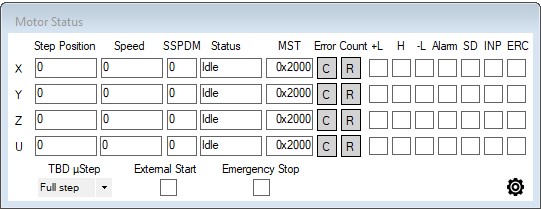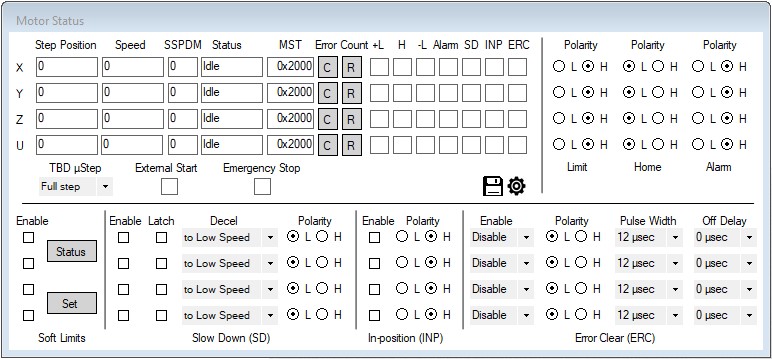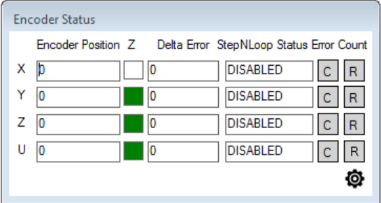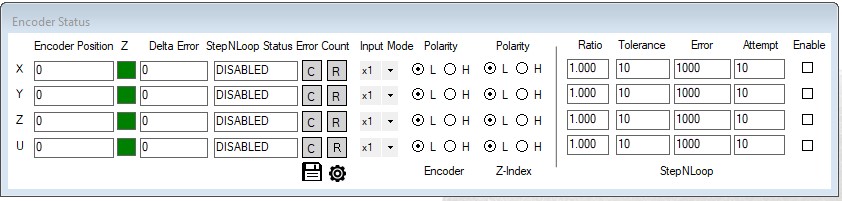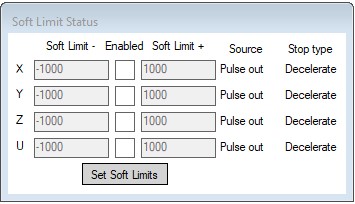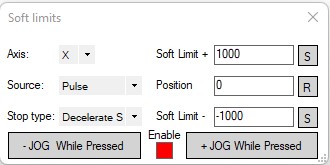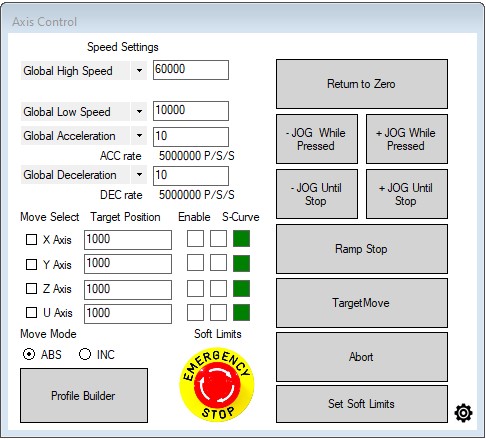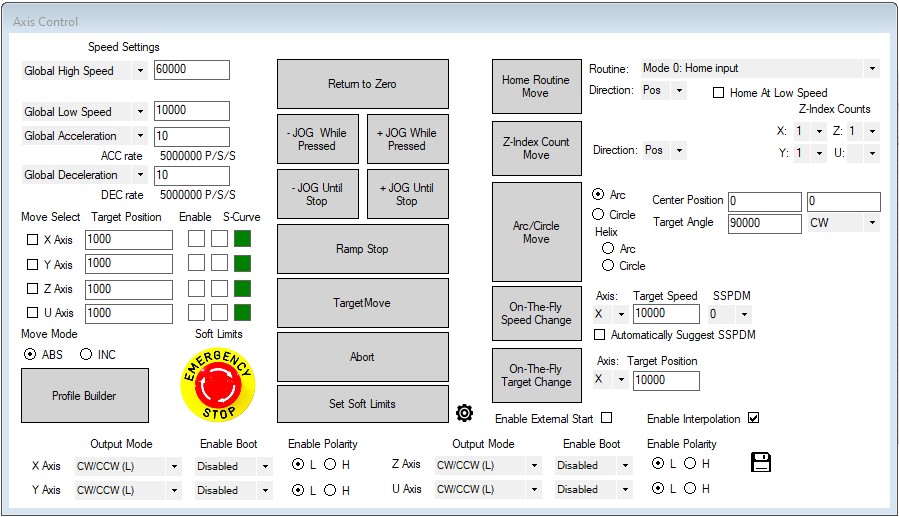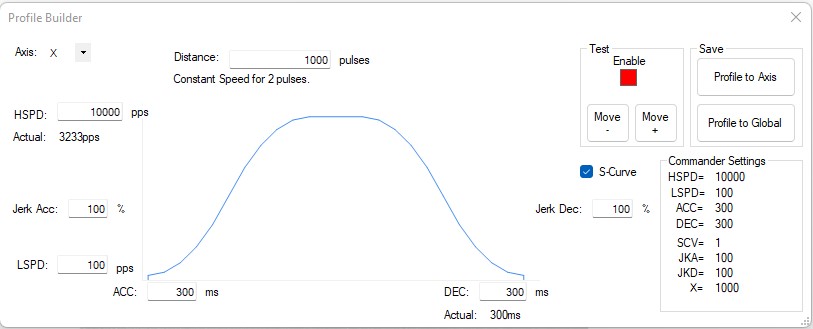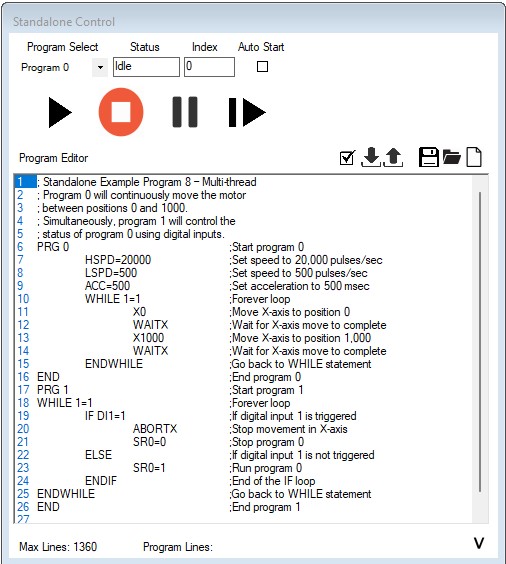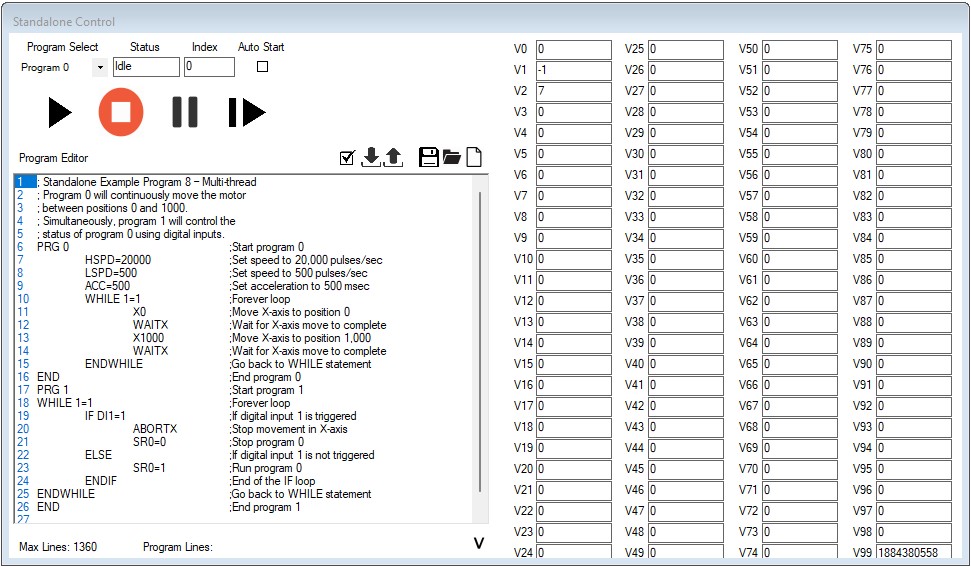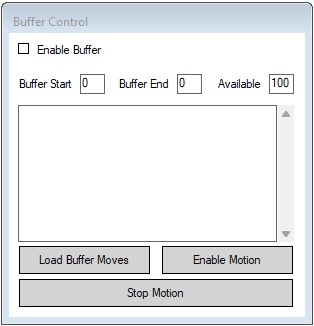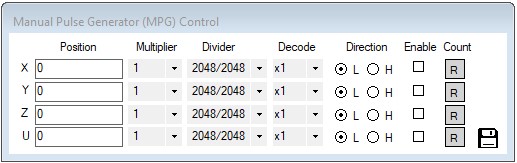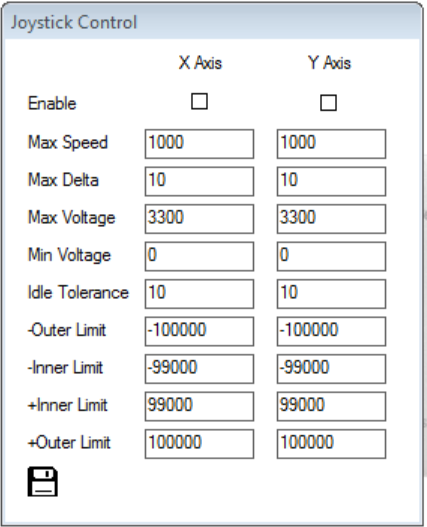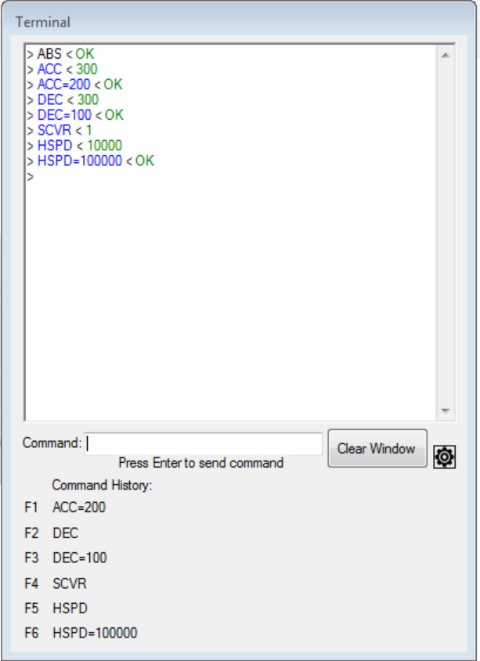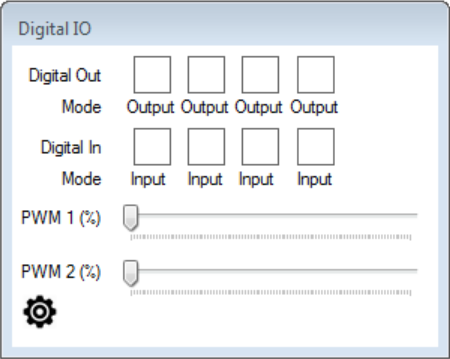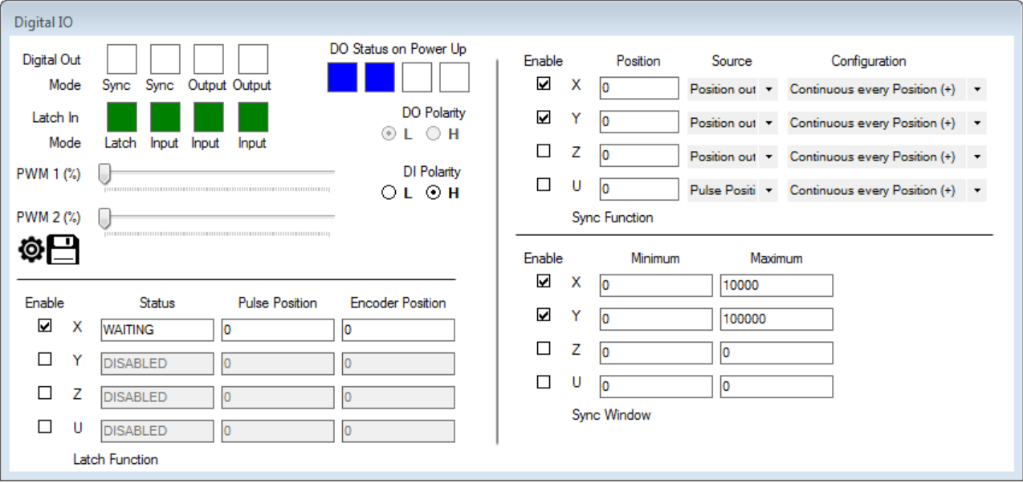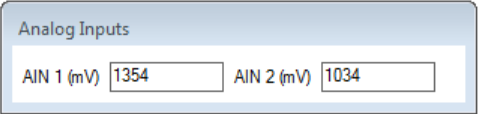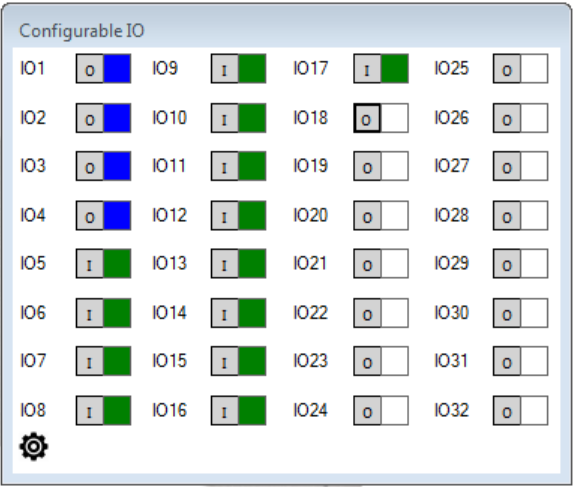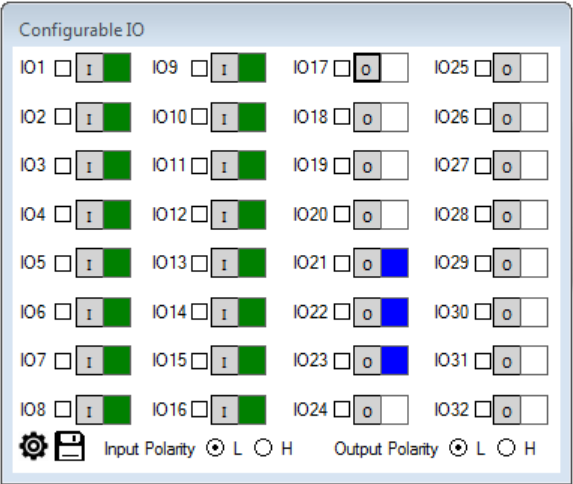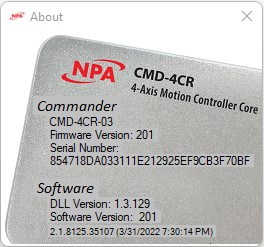1.1 Screen Display Overview
|
Screen Name |
Functions |
Screen View |
|
- Provides access to utility software configuration, communications, and functional screens - ASCII command entry - Search for connected Commanders - Autonumbering of conflicting Commanders - Connect/disconnect from controller - Notices of software updates |
||
|
- Displays command sent to and reply from the connected Commander |
||
|
- Check the motor status of each axis, including position, speed, SSPDM setting, operation status, limits, home, alarms, and error flags - clear errors, reset counters for each axis |
||
|
Motor Status Screen |
- Adds additional configuration options, including polarity settings, soft limit configuration, slowdown configuration, In-position functionality, and ERC behavior |
|
|
- Check encoder status, including position, Z index pulse, delta error, and StepNLoop enable for each axis - clear errors, reset counters for each axis |
||
|
Encoder Status Screen |
- Adds additional configuration settings, including input mode, encoder and Z-index polarity settings for each axis - StepNLoop configuration settings |
|
|
- Check the status of the soft limits |
||
|
- Sets and test the soft limit settings |
||
|
- Configure simple motion. Inputs available for high speed, low speed, accel/decel time, target position - Profile Builder - Absolute and incremental mode settings - S-curve, and soft limit activation and axis enable - Momentary jog, continuous jog, target moves, and stop functions. - Calculates acc/dec rates - Setting of soft limits - Status of SSPDM setting |
||
|
Axis Control Screen (Advanced) |
- Adds Homing, interpolated moves, on-the-fly changes - Output modes, boot modes, and polarity configuration for each axis |
|
|
- Graphical planning of profile high speed, low speed, accel/decel time, Jurk control, s-curve, and target position |
||
|
- Develop standalone programs using A-Script for up to 4 separate programs - Compile, download, save, and access program files - Control program operation, start, stop, pause - Expand screen to view standalone variables |
||
|
Standalone Control (Advanced) |
- Adds viewing of variables |
|
|
- Create buffered moves using ASCII commands -Enable and initiate buffered moves |
||
|
- Configure pulse generator settings for each axis - set multiplier, divider, and direction - enable and reset counters |
||
|
|
- Configure all settings for joystick control for both X and Y axes |
|
|
- Terminal mode for entering ASCII commands directly to controller. Includes last 6 commands for quick data entry. |
||
|
(Basic) |
- status of digital inputs and outputs - Settings for PWM outputs 1 and 2 |
|
|
Digital I/O Screen (Advanced) |
|
|
|
- view current values for analog inputs 1 and 2 |
||
|
- configure settings for all configurable I/O, adjusting input and output polarity along with boot-up output status |
||
|
Configurable IO Screen (Advanced) |
- adds ability to configure output and configuration status on boot-up - setting for input and output polarity |
|
|
- Indicates CMD-4CR ID, firmware version, and Serial Number - indicates Utility Software version and DLL version |