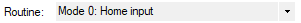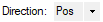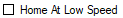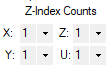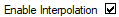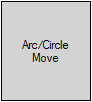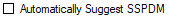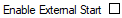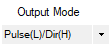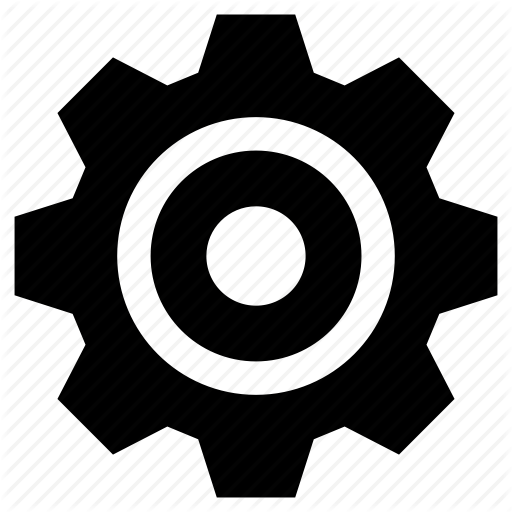Advanced Axis Control Screen
The advanced axis control screen open access to all homing modes, on-the-fly speed and position changes, Z-index count configuration, and interpolation options. External start and Interpolation function can be enabled as well as establishing the command pulse output logic, polarity, and boot up enable status for each axis.
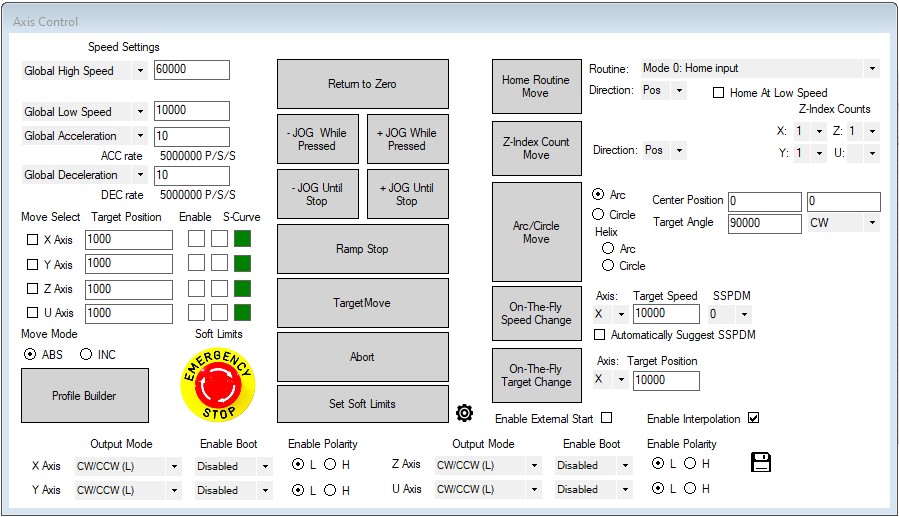
Advanced Axis Control
|
Display |
Description |
Related commands |
|
Homing |
||
|
|
Select the Homing mode |
|
|
|
Set the movement direction of a Homing operation and Z-index count operation. |
|
|
|
Select to home at high speed or low speed. ( |
|
|
|
Button to start a Homing operation |
|
|
|
Button to start a Z-index counter operation |
|
|
|
Set the Z-index count |
|
|
Linear Interpolation |
||
|
|
Set "Enable/Disable" of the interpolation operation mode |
|
|
Circular Interpolation |
||
|
Arc |
Select the Arc interpolation operation |
|
|
Circle |
Select the Circular interpolation operation |
|
|
Helix Arc |
Select the Helix Arc interpolation operation |
|
|
Helix Circle |
Select the Helix Circular interpolation operation |
|
|
Center position |
Set the center coordinates of the Arc/Circular interpolation move |
|
|
Target Angle |
Set the end point position of the Arc interpolation at an angle with respect to the center position (the setting unit is 0.001 degrees) |
|
|
CW/CCW |
Select the rotation direction of the Arc/Circular interpolation motion |
|
|
|
Button to start an Arc/Circular interpolation operation |
|
|
On-The-Fly speed and position changes |
||
|
|
Button to change the speed during operation |
|
|
|
Set the new target speed for the current movement |
|
|
|
Select the speed magnification for On-The-Fly speed change operation |
|
|
|
Select manual or automatic setting of the speed magnification range ( |
|
|
|
Select the axis to change the speed/position during operation |
|
|
|
Button to change the amount of movement during operation |
|
|
|
Set the new amount of movement (incremental move) or the new target point (absolute move) |
|
|
Movement Start |
||
|
|
Set "use/not use" of the external start signal ( |
|
|
|
||
|
|
Set the excitation ON/OFF signal logic |
POL[axis] (Bit-9) |
|
|
Set the excitation ON/OFF signal at the power-on |
|
|
|
Set the output mode of the command pulse signal |
POL[axis] (Bit-0~2) |
|
|
Show/hide the Advanced Axis Control Screen |
|
Notes:
- When changing the setting, save the setting in memory by clicking the
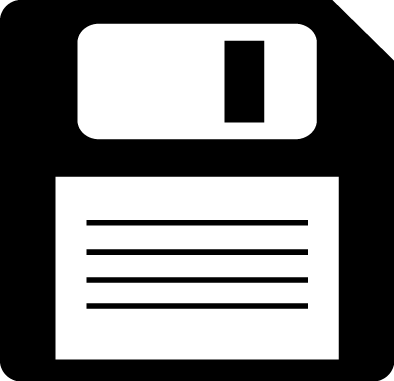 button, or sending the STORE.
button, or sending the STORE.