3.11.1 Advanced Configurable IO Screen
The advanced screens adds the ability to change the polarity settings for Inputs or Outputs, along with selecting specific IO settings for each port for boot up.
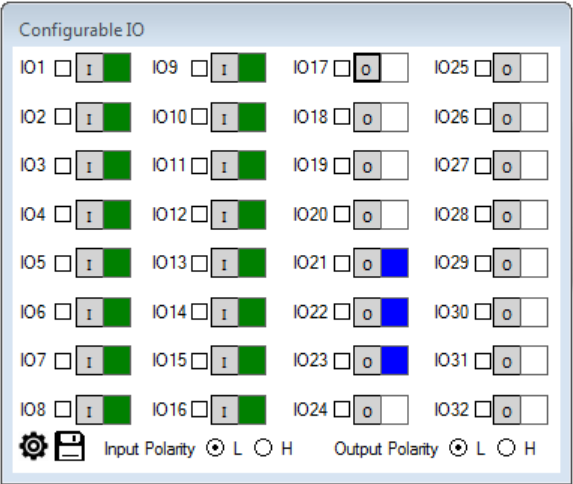
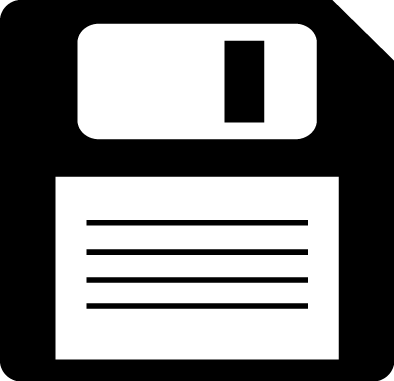 The input polarity and output polarity for all ports can be adjusted by selecting the L or H radio buttons. For configuration on boot up, select the specific ports to be included in the boot up operation by checking the boxes next to the port. Use the icon to store the desired boot up values in flash memory.
The input polarity and output polarity for all ports can be adjusted by selecting the L or H radio buttons. For configuration on boot up, select the specific ports to be included in the boot up operation by checking the boxes next to the port. Use the icon to store the desired boot up values in flash memory.
