Advanced Motor Status Screen
The Advanced Motor Status screen offers supplementary functionality pertaining to motor status. It grants access to additional configuration options, such as polarity settings, Soft-Limit functionality, SD configuration, In-position functionality, latching, and ERC behavior. Clicking 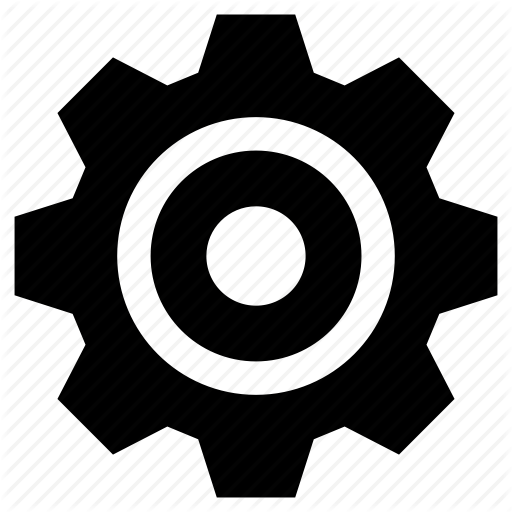 returns the screen to the Motor Status Screen.
returns the screen to the Motor Status Screen.
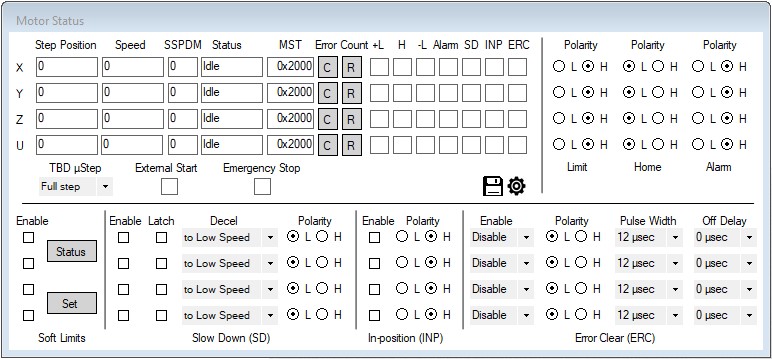
Enviromental settings
|
Display |
Description |
Related commands |
|
|
Button to save data in the memory |
|
|
|
Show/hide the Advanced Motor Status Screen |
|
|
Input Settings |
||
|
Limit Polarity |
Set the input mode of the feedback pulse signal |
POL[axis] (Bit-3) |
|
Home Polarity |
Set the direction the feedback pulse count up |
POL[axis] (Bit-4) |
|
Alarm Polarity |
Set the logic of the Z-Index pulse signal |
POL[axis] (Bit-5) |
|
Soft-Limit |
||
|
Enable |
Enable/disable Soft-limit function |
|
|
Status |
Opens the SoftLimit Status screen |
|
|
Set |
Opens the Set SoftLimit Screen |
|
|
Slow Down (SD) |
||
|
Enable |
Enable/disable Slow Down (SD) function |
SDE (Bit-0) |
|
Latch |
Enable/disable Slow Down (SD) latching function. This command will latch SD as activated until the next command |
SDE (Bit-1) |
|
Decel |
Sets how the motor reacts to the SD input being triggered |
|
|
Polarity |
Set the logic of the SD signal |
POL[axis] (Bit-6) |
|
In-position (INP) |
||
|
Enable |
Enable/disable In-position (INP) function |
|
|
Polarity |
Set the logic of the INP signal |
POL[axis] (Bit-7) |
|
Error Clear (ERC) |
||
|
Enable |
Enable/disable Error Clear (ERC) function, and when the Error Clear signal is triggered |
|
|
Polarity |
Set the logic of the deviation counter clear signal |
POL[axis] (Bit-8) |
|
Pulse Width |
Set the output pulse time (width) of the deviation counter clear signal |
|
|
Off Delay |
Sets the OFF delay time of the deviation counter clear signal |
|
Notes:
- When changing the setting, save the setting in memory by clicking the
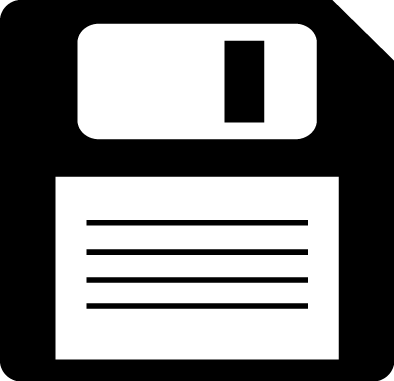 button, or sending the STORE.
button, or sending the STORE.
