4.1 Main Screen
The primary interface is the initial screen of the Commander Core Utility software. It serves as the hub for establishing communication and scanning for available controllers to connect or disconnect. Once a connection is established with a controller, access to the Status, Control, and Input/Output screens is facilitated through the menu tabs. Notably, the Standalone and About screens can be viewed independently without requiring a connection to a controller.
For direct communication with the controller using ASCII commands, the Command and Reply boxes are available at your disposal.
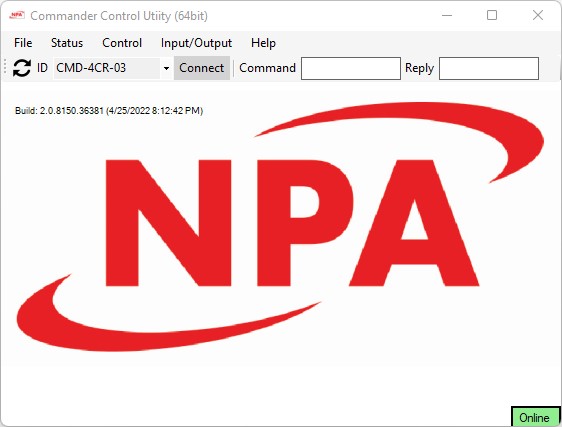
< Previous Chapter | Topic Home | Home | First Section | Next Topic >
This chapter is broken into the following sections and subsections;
- Start and stop of jog move
- Position Move
- Obtaining and clearing the counter value
- Homing Operation
- Linear interpolation operation
- Circular Interpolation Operation
- On-the-fly speed change
- Synchronization Function
- Control of general purpose input/output
< Previous Chapter | Topic Home | Home | First Section | Next Topic >
Test Links
Previous topic Sibling
