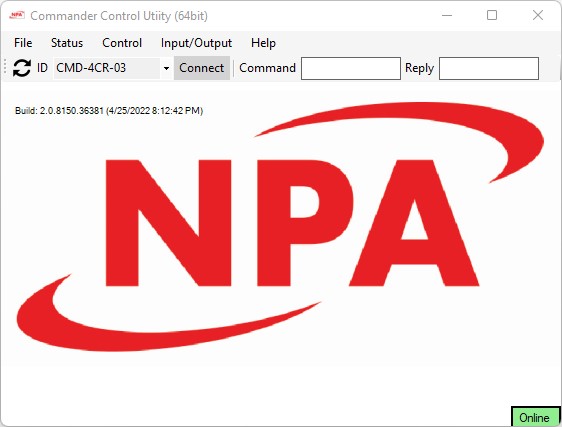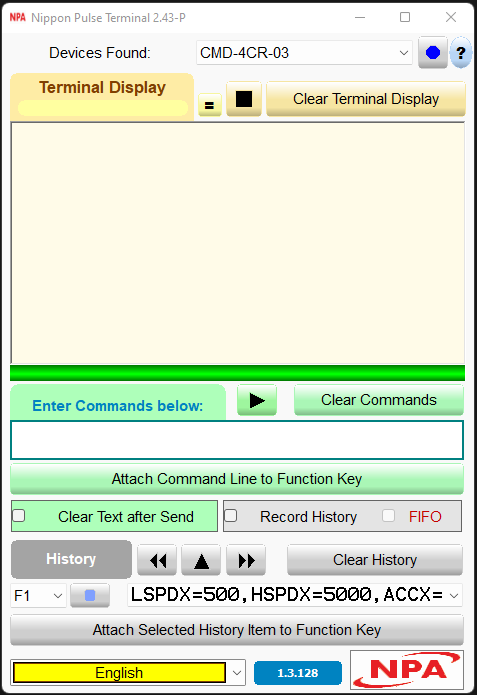1.0 Software Utility Program Overview
The Commander core series from Nippon Pulse has two Windows GUI programs that can be obtained by downloading from their website.
|
The Commander Control Utility, a Windows Graphical User Interface application, carries out two crucial functions:
This manual will provide you more information about the Commander Control Utility. You can download the most recent version from this link > V202a |
|
|
The Nippon Pulse Terminal Utility is tailored to advanced users. It is compatible with all Nippon Pulse controllers and has three main functions:
More information about and downloads for the Nippon Pulse Terminal Utility are available in the Nippon Pulse Terminal Program Software Manual. |
The Commander Control Utility aims to help the user quickly configure, monitor, and develop programming for the Commander series of products.
- The various status and configuration screens make configuring the inputs, outputs, and limits easy.
- The status of alarms and other signals can be triggered or cleared for each axis.
- Each axis can be enabled and controlled using a jog or other move commands.
- All homing routines can be accessed and run from the utility software.
- The Standalone Control window supports standalone program code generation, compiling, downloading, and storing.
- The echo monitor allows you to see the exact format and timing of commands sent and received from the Commander.
Both ASCII and standalone commands are accessible in the Commander Control Utility software environment.
A copy of the Commander Control Software does not ship with the Commander products but can be downloaded from this link > V202a  .
.
< First Section | Next Topic >
This chapter is broken into the following sections and subsections;
- Main Display
- System Windows
- Open
- Settings
- Layout
- Save
- Settings
- Layout
- Communication
- Settings
- AutoUpdate
- Developer
- Echo Command Viewer
- Exit
- Status Windows
- Motor Status
- Encoder Status
- Soft Limit Status
- Control Windows
- Axis Control
- Standalone Control
- Buffer Control
- Manual Pulse Generator (MPG) Control
- Joystick Control
- Terminal
- Input/Output Windows
- Digital I/O
- Analog Inputs
- Configurable I/O
- Service
- PCL Registers
- CMD Test
- Help
- Documentation
- CMD-4CR Manual
- Software Manual
- Command Referance Manual
- Development Kit Manual
- CMD-4EX-SA Manual
- Update
- About
Other Chapters:
- Basic Navigation
- Screen Details
- Service Modes
< First Section | Next Topic >