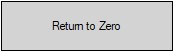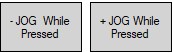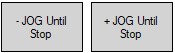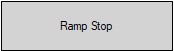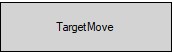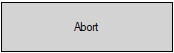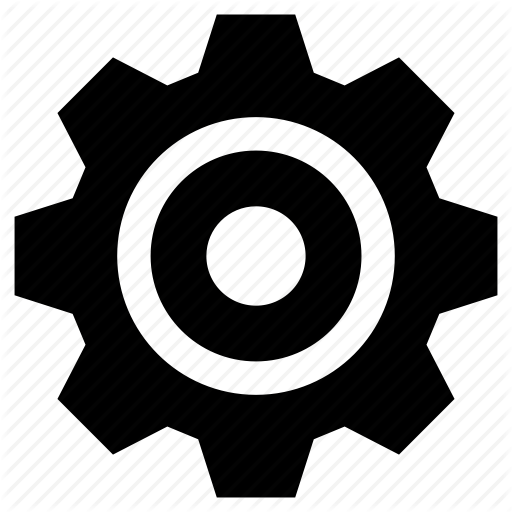4.4 Axis Control Screen
The basic axis control screen, along with the motor status screen are a great combination to review the system set up to determine the axes are moving int the appropriate directions and performing as expected. The Axis Control screen allows configuration of the global high speed (HSPD), low speed (LSPD), acceleration (ACC), and deceleration (DEC), as well as setting individual axis settings using the drop-down box. Target positions for each axis can be set along with configuring s-curve acceleration (SCV) and positioning coordinate mode (ABS, INC).
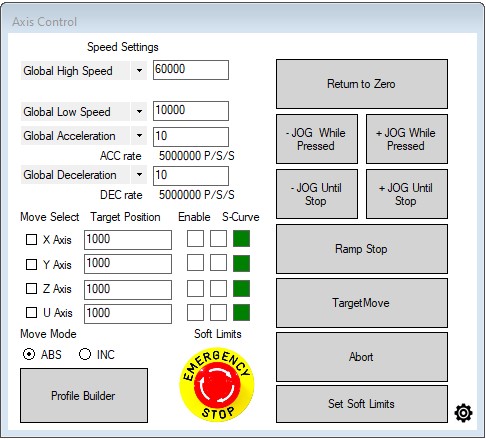
Axis Control
|
Display |
Description |
Related commands |
|
Profile settings |
||
|
Global High Speed or [axis] High Speed |
Setting for global or axis high speed (HSPD, HSPD[axis]) |
|
|
SSPDM[axis] Setting |
(V127 only) The speed range mode must be set in the proper range in order to achieve the desired high-speed value. Checking the box will automatically set SSPDM, according to the desired speed range. |
|
|
Global Low Speed or [axis] Low Speed |
Setting for global or axis low speed (LSPD, LSPD[axis]) |
|
|
Global Acceleration or [axis] Acceleration |
Setting for global or axis acceleration (ACC, ACC[axis]) When an acceleration time is entered, the calculated deceleration rate (p/s/s) will be displayed upon moving curser focus to another entry block. |
|
|
Global Deceleration or [axis] Deceleration |
Setting for global or axis deceleration (DEC, DEC[axis]) When an acceleration time is entered, the calculated deceleration rate (p/s/s) will be displayed upon moving curser focus to another entry block. |
|
|
Move Select |
Selects which axes will be used for motion operations |
|
|
X |
The display of this row is related to the X-axis |
|
|
Y |
The display of this row is related to the Y-axis |
|
|
Z |
The display of this row is related to the Z-axis |
|
|
U |
The display of this row is related to the U-axis |
|
|
Target Position |
Establishes the target position for the associated axis |
|
|
Enable |
Enable/disable the motor driver (EO, EO[1-4]) for each axis ( |
|
|
Soft Limit |
Enable/disable Soft-limit function ( |
|
|
S-curve |
Enable/disable setting for each axis ( |
|
|
Move Mode |
Select Absolute, ABS or Incremental, INC modes |
|
|
|
Opens the Profile Builder Screen |
|
|
Displayed Buttons for Initiating or stopping motion: |
||
|
|
E-STOP, Stops all axis in motion immediately |
|
|
|
(ABS mode only) Returns the axis to the set 0 position, for all selected axes in motion |
|
|
|
Initiates a jog move in the (-) negative or (+) positive direction direction while the button is depressed for all selected axes. The axis stop when the button is no longer pressed |
|
|
|
Initiates a jog move in the (-) negative or (+) positive direction until button is clicked again, or a stop (Ramp Stop, Abort, ESTOP) is pressed for all selected axes |
|
|
|
Decelerates and stops axis motion for all selected axes in motion |
|
|
|
(ABS mode) Initiates a move to the target position (absolute) for all selected axes. |
|
|
|
(INC mode) The button splits into two buttons for incremental motion, which Initiates an incremental move to the target position in the (-) negative or (+) positive direction for all selected axes. |
|
|
|
Stops all motion, no error indicated |
|
|
|
Show/hide the Advanced Axis Control Screen |
|