Variables
The current values of all the 100 variables can be viewed at once by Selecting the V icon at the bottom right corner of the screen. This opens the Variable View.
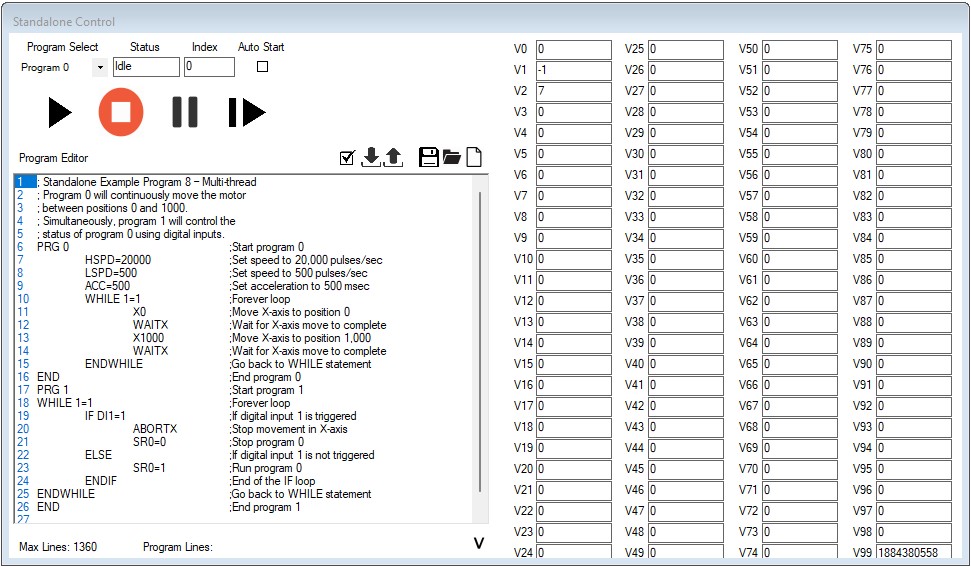
Multiple programs can be written in the program workspace (PRG 0 thru PRG 3) as one file and downloaded to flash memory. Once compiled and loaded, the Program select drop down will allow you to select the individual programs to run using the program control buttons. The Auto Start button only applies to the specific programs selected when saved to the drive. In order for the auto start or other changes to take effect in the controller, the program editor contents must be downloaded to the controller to take effect. The save button only saves the file to a PC or other network location. Similarly, when retrieving a program from the PC or other network folder, that program must be downloaded to the controller before it can be run.
