4.11 Configurable IO Screen
All configurable inputs and outputs are available to adjust based on application requirements. Use the IOCFG and IO commands to quickly identify how the current system is configured, and then make adjustments as required based on your application.
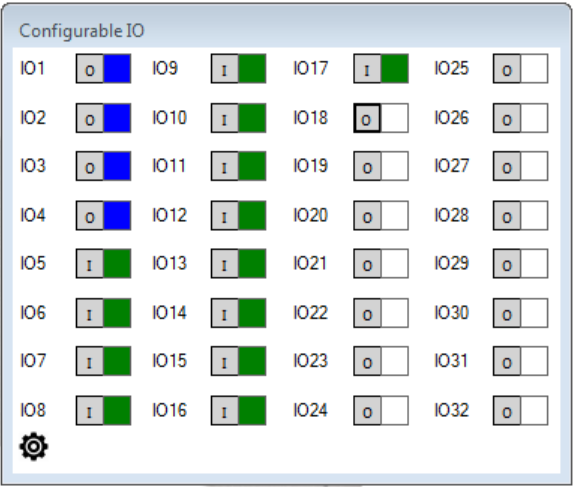
Displayed information for the configurable IO screen:
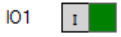 IO1 – Input/Output port number 1, each port is listed in the screen (IO[port]).
IO1 – Input/Output port number 1, each port is listed in the screen (IO[port]).
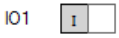 IO1 is an input and is tirggered
IO1 is an input and is tirggered
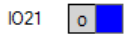 IO1 is an input and is not triggered
IO1 is an input and is not triggered
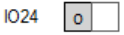 IO21 is an output and is triggered
IO21 is an output and is triggered
IO24 is an output and is not triggered


Each port can be chaged form an Input or Out put by clicking on the or boxes. For Outputs, the polarity of the output can be changed by clicking in the white or blue box associated with the port to update. Input polarity can not be changed in this screen.
