Advanced Encoder Status Screen
The advanced encoder status screen provides configuration for the StepNLoop function along with polarity options for the encoder and Z-index pulse. By clicking 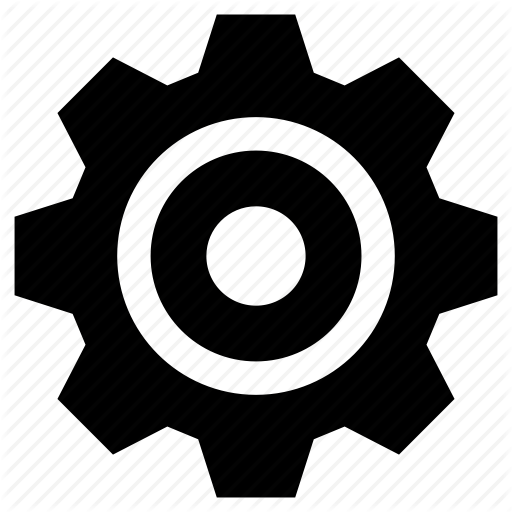 the screen returns to Encoder Status Screen.
the screen returns to Encoder Status Screen.
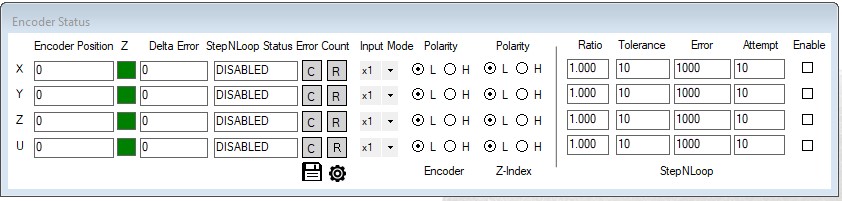
Enviromental settings
|
Display |
Description |
Related commands |
|
Encoder Settings |
||
|
Input Mode |
Set the input mode of the feedback pulse signal |
POL[axis] (Bit-11, 12) |
|
Encoder Direction |
Set the direction the feedback pulse count up |
POL[axis] (Bit-10) |
|
Z-Index Polarity |
Set the logic of the Z-Index pulse signal |
POL[axis] (Bit-13) |
|
StepNLoop Settings |
||
|
Ratio |
Set the ratio of pulse per revolution (ppr) to counts per revolution (cpr) |
|
|
Tolerance |
Set the maximum value of position error that is acceptable to consider the axis in position |
|
|
Error |
Set the position value considered "out of bounds" and returns a ?stall error |
|
|
Attempt |
Set the number of times to retry the StepNLoop Closed Loop Control operation |
|
|
Enable |
Enable/disable StepNLoop function ( |
|
|
|
Button to save data in the memory |
|
|
|
Show/hide the Advanced Encoder Status Screen |
|
Notes:
- Enable/disable StepNLoop Closed Loop Control operation
- Tick
 the check box (Enabled) to activate the StepNLoop Closed Loop Control operation.
the check box (Enabled) to activate the StepNLoop Closed Loop Control operation. - Untick
 to stop operation.
to stop operation.
- When changing the setting, save the setting in memory by clicking the
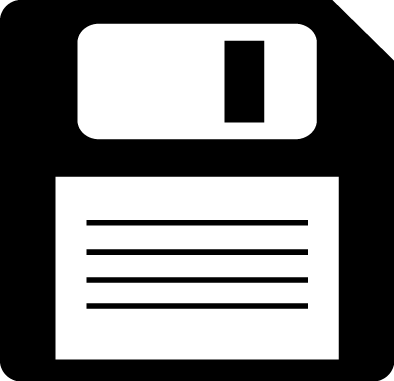 button, or sending the STORE.
button, or sending the STORE.
