4.5 Standalone Control Screen
All of the standalone programming functions are available in the standalone control screen. A program editing workspace allows for program development and debugging, code compiling, and program control. Programs can be saved to the PC or opened from local or networked folders.
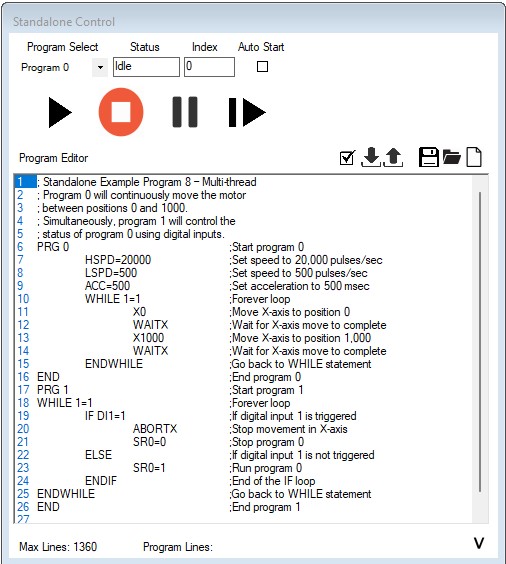
Displayed items for Standalone Control screen:
Program Select – selection for program control, program 0 through program 3.
Status – indication of program status (SATAT), Idle, Running, Paused, or ERROR
Index – indication of current line of complied code executed by the program (SPC)
Auto Start – selection to configure the program to run at power on (SLOAD)
Program Editor – workspace to develop program code
Max Lines – available number of program lines based on current configuration.
Program Lines – number of compiled lines of code
V – expands screen to include all variables and their current values
Displayed Buttons for program control:
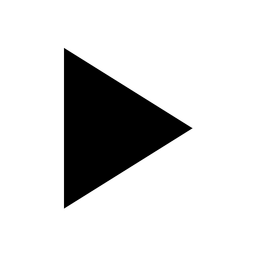 Run selected program (SACTRL=1)
Run selected program (SACTRL=1)
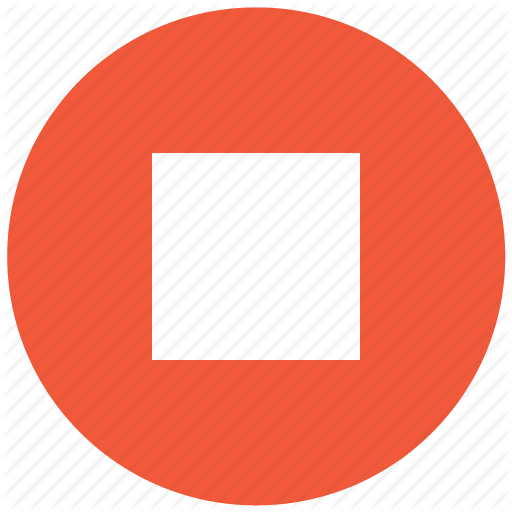 Stop current running program (SACTRL=0)
Stop current running program (SACTRL=0)
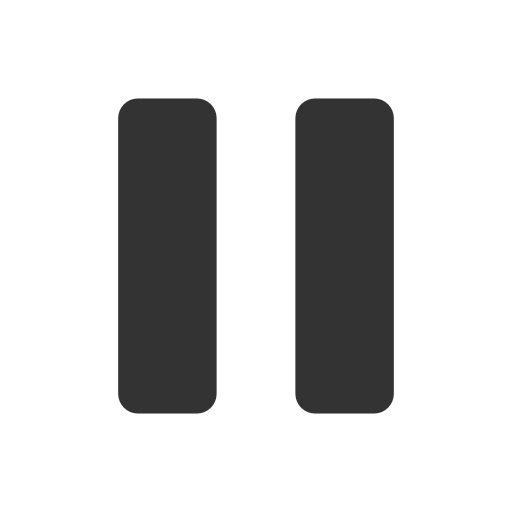 Pause the current running program (SACTRL=2)
Pause the current running program (SACTRL=2)
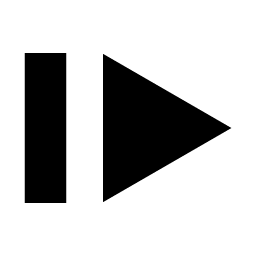 Resume current program (SACTRL=3)
Resume current program (SACTRL=3)
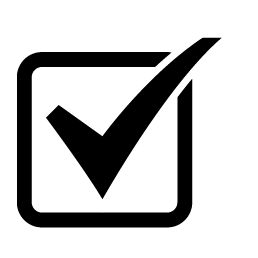
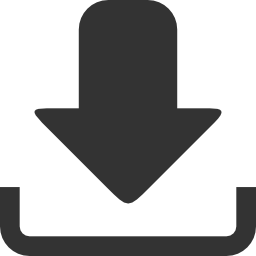 Compile selected program
Compile selected program
Download to flash memory the current program
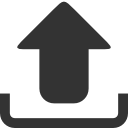 Upload from flash memory the currently stored program
Upload from flash memory the currently stored program
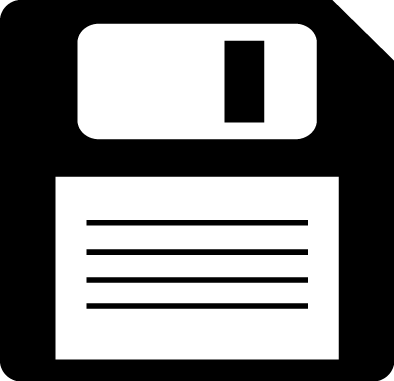
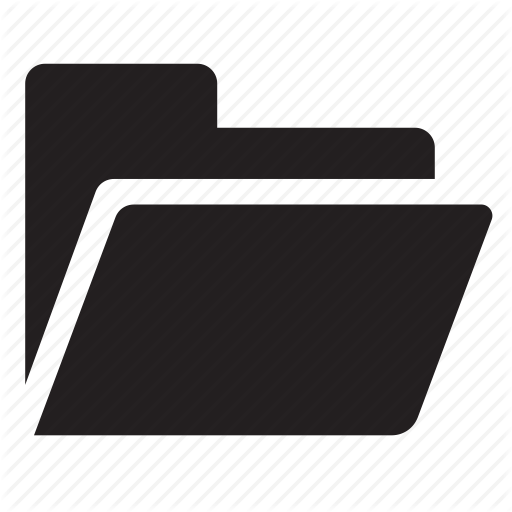 Save the current program to PC
Save the current program to PC
 Open a program from PC
Open a program from PC
Clear the Program Editor workspace
