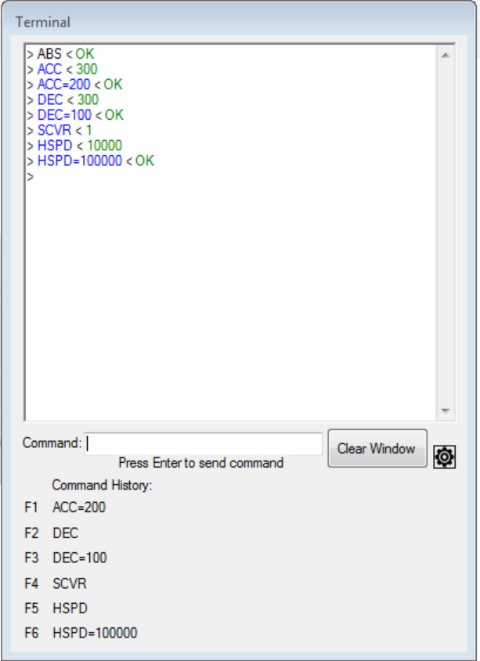4.12 Terminal Screen
3.12 Terminal Screen
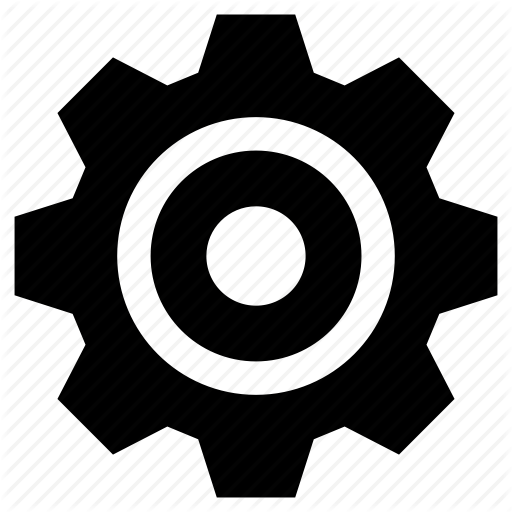 A terminal screen is available to allow quick entry of ASCII commands to control all aspects of the controller. Enter command lines one at a time in the command box. The command will be executed and appear in the window. The last 5 commands are saved for convenience and can be accessed by selecting the icon. The workspace can be cleared by selecting the Clear Window button.
A terminal screen is available to allow quick entry of ASCII commands to control all aspects of the controller. Enter command lines one at a time in the command box. The command will be executed and appear in the window. The last 5 commands are saved for convenience and can be accessed by selecting the icon. The workspace can be cleared by selecting the Clear Window button.