4.6 Buffer Control Screen
The buffer control screen provides a workspace to write specific ASCII commands into the Interpolated Motion Buffer. You can edit the commands, load the commands to the buffer, start and stop buffer operations from this screen. The current status of the Interpolated Motion Buffer is also displayed.
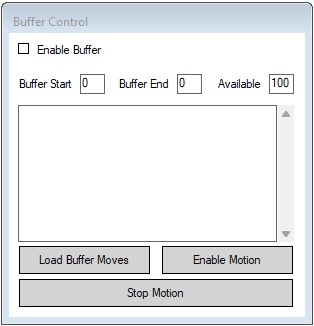
Displayed information in the Buffer Command screen:

– Check box display the current enabled status of the motion buffer. (Checked enabled, unchecked disabled) By clicking an unchecked box will enable (BO) the motion buffer and clicking a checked box will disable (BF) buffer control.

– Identifies the starting buffer register based on the currently loaded buffer moves (BSTAT), This is the location of the buffered move to be excuted next.

– Identifies the last buffer register based on the currently loaded buffer commands (BSTAT)

– Indicates the number of available buffer registers to load additional commands (BSTAT)
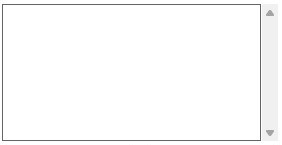
– entry location to input desired buffer commands
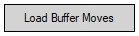
– Uploads the buffer commands listed in the workspace to the buffer registers (I)(ARC)(ARCT)(CIR)(CIRT)
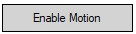
– Initiates the loaded buffer commands (BSTART)
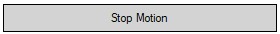
– Turns off the buffer operation (BF)
Before Enable Motion (BSTART) is initiated, you can load up to 100 buffer registers with interpolation commands. Once Enable Motion is pressed, you can load new commands to the buffer, and they will run after the last loaded buffer register has been executed. To load additional commands without them executing, first, turn off buffer operation (BF), re-enable (BO), and then commence to load. Press Enable Motion again to initiate buffer operation.
Below are links to other documentation containing further details.
Commander Motion Controller Core Manual
2.3.4 Buffered interpolation operation
CMD Command Reference
