4.3 Encoder Status Screen
The encoder status screen provides information regarding the encoder position, delta error and the current StepNLoop status. Additional settings are avelable by clicking 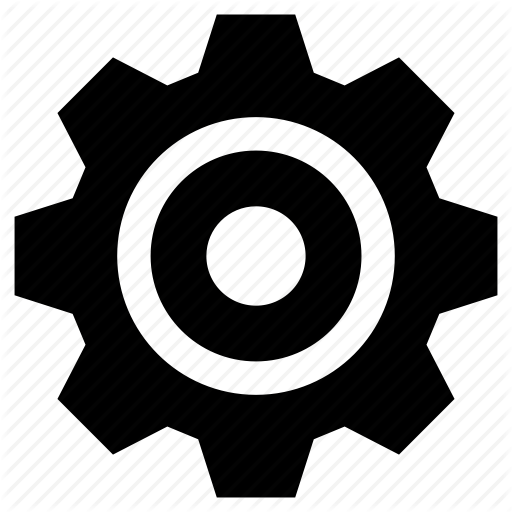 to expand the Advanced Encoder Status Screen.
to expand the Advanced Encoder Status Screen.
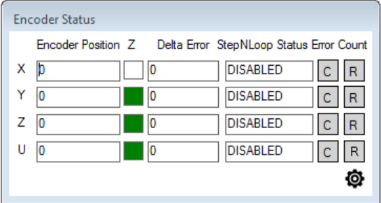
Status
|
Display |
Description |
Related commands |
|
Encoder Position |
Indicates current encoder pulse counts |
|
|
Z |
Z-index Status (on |
MST[axis], Bit 13 |
|
Delta Error |
Deviation from expected encoder counter value during StepNLoop operation |
|
|
StepNLoop Status |
Current StepNLoop operation status |
|
|
Error |
Clears errors related to the specific axis |
|
|
Count |
Resets the current feedback count for the specific axis |
|
|
X |
The display of this row is related to the X-axis |
|
|
Y |
The display of this row is related to the Y-axis |
|
|
Z |
The display of this row is related to the Z-axis |
|
|
U |
The display of this row is related to the U-axis |
|
|
|
Show/hide the Advanced Encoder Status Screen |
|
Notes:
- Clear encoder pulse counter values – Click the
 button makes a value of the command pulse counter “0” for that axis. There is no other condition.
button makes a value of the command pulse counter “0” for that axis. There is no other condition. - Clear error status – Click the
 button clears the error status of the axis.There is no other condition.
button clears the error status of the axis.There is no other condition. - StepNLoop Status window displays text related to the value returned from the SLS[axis] command, as shown in the chart below
|
Number |
Description |
StepNLoop Status display |
|
0 |
Idle |
IDLE |
|
1 |
Moving |
MOVING |
|
2 |
Correcting |
CORRECTING |
|
3 |
Stopping |
STOPPING |
|
4 |
Aborting |
ABORTING |
|
5 |
Jogging |
JOGGING |
|
6 |
Homing |
HOMING |
|
7 |
Z-Homing |
Z-HOMING |
|
8 |
Correction range error* |
RANGE ERR |
|
9 |
Correction attempt error* |
ATTEMPT ERR |
|
10 |
Stall error – Deviation counter value has exceeded correction range value* |
STALL ERR |
|
11 |
Limit error |
LIMIT ERR |
|
12 |
N/A |
DISABLED |


