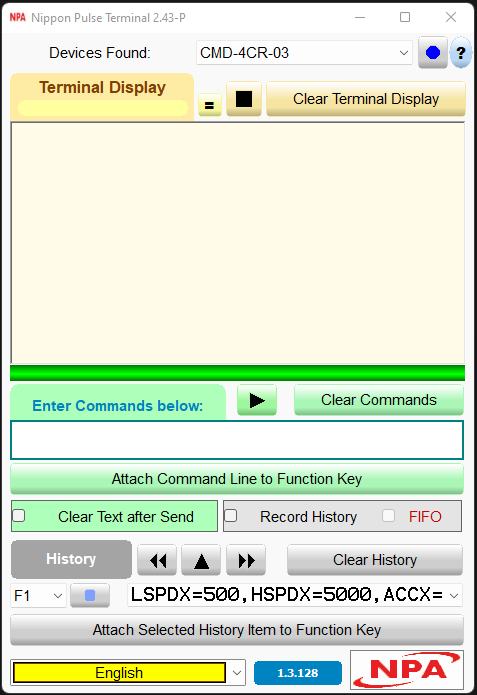Main Screen
The Nippon Pulse Terminal utility software is available in two versions.
RunNPTerminal.exe which is the portable version
NPTerminal.exe which is the version that must be installed with an installer app
The only difference between the two is where the files are stored. Everything else in the manual applies to both versions.
The Nippon Pulse Terminal utility software is available for downloaded from this link > Portable V2.49-P  > Installed V2.49
> Installed V2.49 
The Nippon Pulse Terminal utility software has only one screen.
The background of the main screen will change colors based on the mode the Nippon Pulse Terminal is running in:
 Gray: Normal Terminal mode
Gray: Normal Terminal mode
 Pink: Sending ASCII commands or loading/parsing of the ASCII program
Pink: Sending ASCII commands or loading/parsing of the ASCII program
 Orange: Running ASCII Program
Orange: Running ASCII Program
 Yellow: Running Auto Control Script
Yellow: Running Auto Control Script
Normal Terminal mode
This screen is designed to give easy access to all the functions of the terminal program.
Click on a button or feature in the image below to learn more about it.