Device selection

USB connected
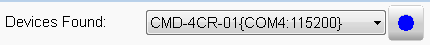
Serial configured device
Device selection
- When started, the Nippon Pulse Terminal program will scan for all available USB-connected Commander and Performax controllers.
- These devices are listed, along with all configured serial devices, in a drop-down box that can be used to select the connected controller that commands should be sent to, and from which responses are received.
- The device can be changed any time a command is sent.
Pressing the  (refresh) button will refresh the USB-connected device list.
(refresh) button will refresh the USB-connected device list.
For more information on DLLs and USB communication, see USB Communication.
Configure new serial devices/connections
For more information on adding, editing or removing a serial device, see Serial Communication.
