USB
USB communication between the Nippon Pulse terminal program and the Commander and Performax controller series is done using Windows compatible DLL API function calls.
The DLL for the Performax series is PerformaxCom.DLL Version 4.0.1
The DLL for the Commander series is CMDHidApi.DLL. Version 1.3.123 or newer is required.
- Confirm that each connected Device has a unique Device ID. If multiple devices share a Device ID, then they all will be displayed, but only one will be accessible.
When started, the Terminal program will:
- Check the version of DLL used to connect to the Commander products. The version you are using is displayed in a box next to the Language selection box.
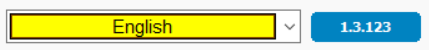
If the DLL is correct it will be listed in blue.
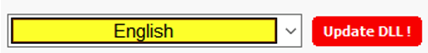
If the DLL is out of date it will be red, with the message "Update DLL!"
- Scan for all available connected Commander and Performax controllers connected by USB. These will be listed in the drop-down box next to the label “Devices Found" You can easily select the connected controller to which you want to send commands and receive responses.
Refresh USB connected devices
Pressing the  (refresh) button will refresh the USB-connected device list.
(refresh) button will refresh the USB-connected device list.
