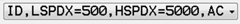History section
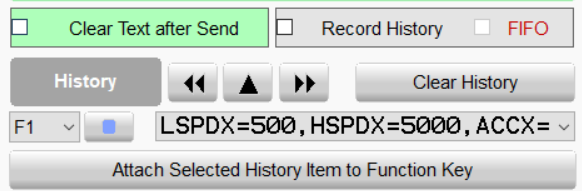
History section (Gray)
All functions related to recording and recalling the commands that have been sent to the controller are in this section.

Function Key
This drop-down is used to select the Function that you want to attach a command to. You can then select the Attach Command Line to Function Key button or select the Attach Selected History Item to Function Key button to attach a command.
Function Key List
Selecting the  button will display a list of all function keys that have a command attached to them. If no command is attached, the function key will not be displayed on the list.
button will display a list of all function keys that have a command attached to them. If no command is attached, the function key will not be displayed on the list.

Attach History Item to Function Key
Any ASCII command or string of commands can be attached to a function key. This is done by selecting the Attach Selected History Item to Function Key button.

Record History
If the Record History checkbox is checked, when an ASCII command is sent from the Command input box it will be added to the beginning of the History drop-down box.
FIFO
If the FIFO checkbox is also checked, when an ASCII command is sent from the Command input box it will be added to the end of the History drop-down box.
History List
This drop-down box is a list of commands you have chosen to record.
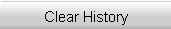
Clear History
By selecting the Clear History button, all information in the History list is deleted.
Insert buttons
These buttons will insert the selected command from the history list into the Command input box.
 – Inserts the command into the beginning of the Command input box.
– Inserts the command into the beginning of the Command input box.
 – Inserts the command into the cursor's location in the Command input box.
– Inserts the command into the cursor's location in the Command input box.
 – Inserts the command at the end of the Command input box.
– Inserts the command at the end of the Command input box.