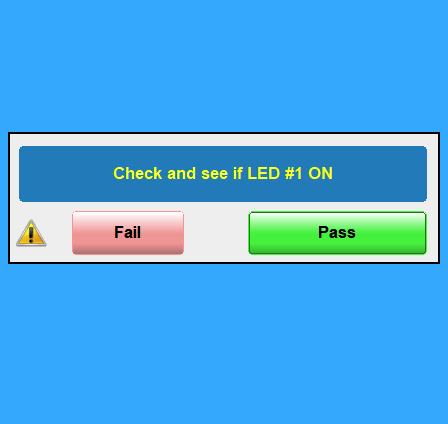UserCheck
[USERCHECK] Prompt Text
- This command displays a Dialog with two buttons, PASS and FAIL and a prompt for the user.
- The user will visually inspect the device in response to the prompt and then select either a Pass or a Fail state.
- Up to three lines of text can be used for the prompt. You simply use the | character between lines like this:
- [USERCHECK] First Line of Text|Second Line of Text|Third Line of text