CIR – Circular Interpolation
The CIR command is a write-only command that starts a 2-axis circular interpolation motion. Circles can be drawn using 2 axes in either the CW or CCW direction. All circular moves are interpreted as absolute moves.
Applies to: CMD-4CR, CMD-4EX-SA
ASCII/Standalone CIR
Applies to: PMX-4EX-SA, PMX-4ET-SA
ASCII/Standalone CIRP XY Circular interpolation move (CW direction)
CIRN XY Circular interpolation move (CCW direction)
Syntax:
Applies to: CMD-4CR, CMD-4EX-SA
Write:
CIR[A1][A2]P[C1]:[C2] for CW motion
CIR[A1][A2]N[C1]:[C2] for CCW motion
|
Where: [A1][A2] specifies axis 1 and axis 2 (X, Y, Z, U), |
Applies to: PMX-4EX-SA, PMX-4ET-SA
Write:
CIRP[C1]:[C2] XY Circular interpolation move (CW direction)
CIRN[C1]:[C2] XY Circular interpolation move (CCW direction)
|
Where: N is CCW motion, P is CW motion, |
Reply 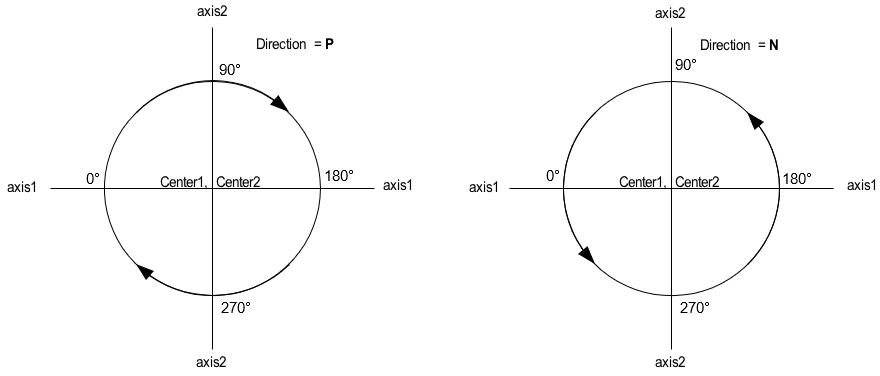
Command is accepted and executed
Write:
OK
Command cannot be processed
An error message is returned. See Error Codes
Example:
Applies to: CMD-4CR, CMD-4EX-SA
Write:
CIRXYP1000:0 * Circular interpolation of X and Y axis, center X = 1000, Y = 0 move in CW direction
Applies to: PMX-4EX-SA, PMX-4ET-SA
Write:
CIRN1000:0 * Circular interpolation of X and Y axis, center X = 1000, Y = 0 move in CCW direction
Notes:
- Any axis can be used for circular interpolation operations.
- Other conditions:
Joystick operation is disabled
Manual pulse generator (MPG) operation is disabled
Current operations are stopped
Error status is off
