SCV – S-Curve Acceleration
Enables/disables the S-curve acceleration/deceleration mode of an axis, or returns the current set value. S-curve mode provides smoother starts and stops during acceleration/deceleration, minimizing or eliminating overshoot and shake. When S-curve acceleration/deceleration is disabled, linear acceleration/deceleration is used.
Applies to: CMD-4CR, CMD-4EX-SA, PMX-4EX-SA, PMX-4ET-SA, PMX-2ED-SA, PMX-2EX-SA
ASCII/Standalone SCV[axis]
Syntax:
Read:
SCV[axis]
|
Where: [axis] is the axis (X,Y,Z,U, not specified) being queried. |
Write:
SCV[axis]=[0 or 1]
|
Where: [axis] is set to X, Y, Z, U to specify which axis is enabling/disabling S-curve mode Valid values for SCV: 0 (disabled), 1 (enabled) |
Reply
Command is accepted and executed
Read:
Returns 0 when disabled, 1 when enabled
Write:
OK
Command cannot be processed
An error message is returned. See Error Codes
Example:
Read:
SCVY * Returns the status of the Y axis S-Curve mode setting
Write:
SCVX=1 * Enables S-curve acceleration/deceleration mode for X axis
Notes:
- When S-curve is disabled, linear acceleration/deceleration is used.
- When S-curve is enabled, changing jerk acceleration (JKA) and jerk deceleration (JKD) allows for fine-tuning of the S-curve profile.
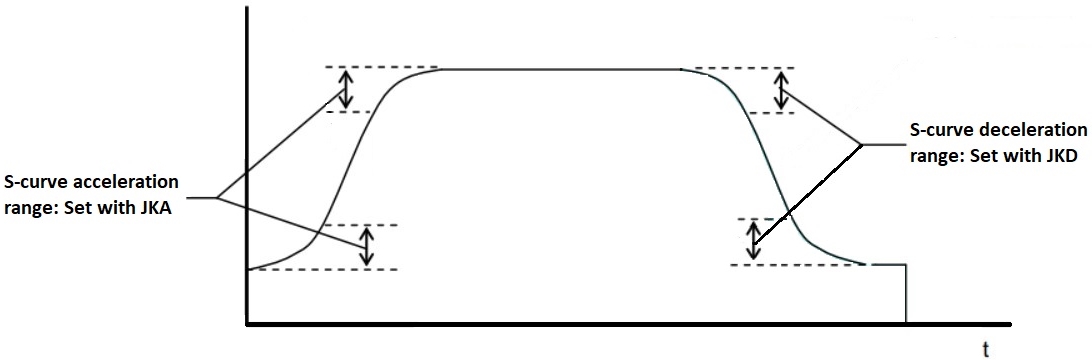
- It is possible to set mixed acceleration/deceleration types in a single profile. Changing the jerk acceleration (JKA) or jerk deceleration (JKD) to 0 makes the acceleration/deceleration linear.
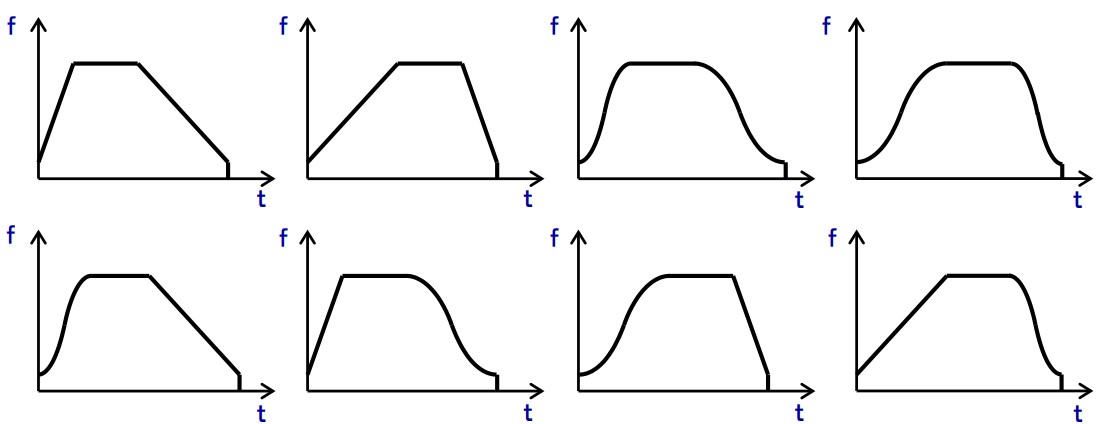
See also:
ACC, DEC, HSPD, JKA, JKD, LSPD, PS, SSPDM
