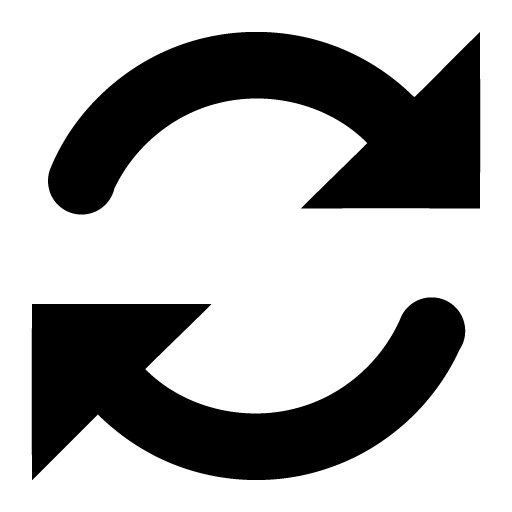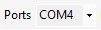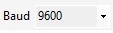3.2 RS485 communication
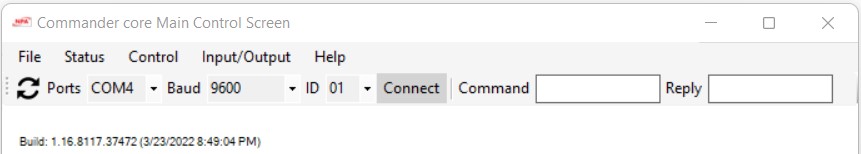
|
Button |
Display |
Description |
|
|
Controller refresh |
The utility software will scan the PC for available Ports, which are then added to the port drop-down box. |
|
|
COM Ports |
All available COM ports on the PC are found and added to this drop-down box. Select the COM port the Commander Controller is connected to. |
|
|
Baud Rate |
Select the Baud Rate that matches the Baud Rate setting (DB) in the Commander Controller. |
|
|
Identification Number |
Select the identification number that matches the ID setting in the Commander Controller. |
|
|
Connect/Disconnect |
When the RS485 setting are correct, the utility software can be connected to the controller using the |
Test Links