3.3 Ethernet
The Commander series uses 10/100 Mbps Ethernet ASCII communication over TCP/IP. Communication between the PC/PLC and The Commander series is done using standard socket programming. Every Commander coes with a unique MAC adress.
Socket Settings
Port: 5001
ASCII Protocol
Sending Command
ASCII command string in the format of
[ASCII Command][NUL]
[NUL] character has ASCII code 0.
Receiving Reply
The response will be in the format of
[Response][NUL]
[NUL] character has ASCII code 0.
Examples:
For querying the X axis polarity
Send: POLX[NUL]
Reply: 7[NUL]
For jogging the X axis motor in positive direction
Send: JX+[NUL]
Reply: OK[NUL]
For aborting any motion in progress
Send: ABORT[NUL]
Reply: OK[NUL]
IP Address
Set the IP address of the Commander module using the IP command. See the default IP/socket settings below.
IP: 192.168.1.2
Port: 5001
To begin communication with a factory default device, configure the PC control panel with the following settings.
IP = 192.168.1.xxx
Subnet Mask = 255.255.255.0
A sample configuration of a Windows PC can be found below.
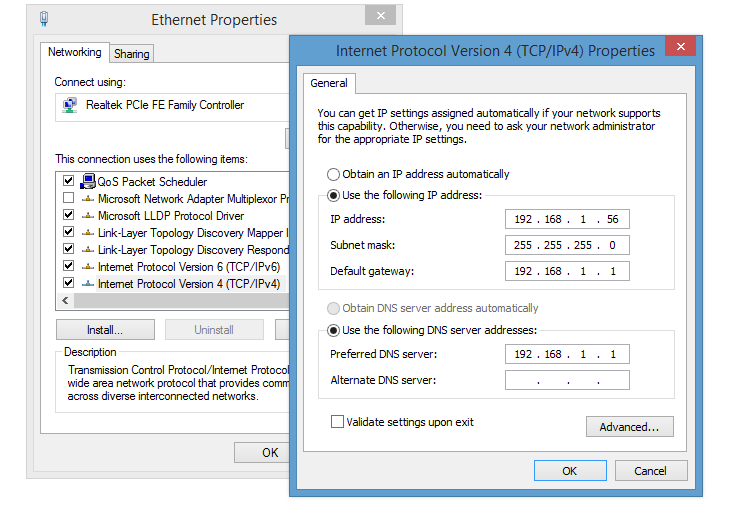
Changing the IP Address
The Commander provides the user with the ability to set the device IP of the module using the IP=XXX.XXX.XXX.XXX command.
To write the values to the device’s flash memory, use the STORE command. After a complete power cycle, the new IP will be written to memory. Note that before a power cycle is completed, the settings will not take effect.
Test Links
Next topic Sibling
