3.0 Establishing communication
The Commander core has several communication methods available. When the Commander Control Software first opens, it uses USB communication. The software also supports RS485 communication.
When the Commander Control Software opens, it runs a few automated processes.
- Test for internet access. If present, then it checks for software updates.
- All available controllers connected to the PC are found and added to the Drop-down box.
- Test for unique IDs on all Commanders connected to the USB port. If duplicates are found, the autoID process is run.
The communication method can be changed by selecting the correct method at File > Communication.
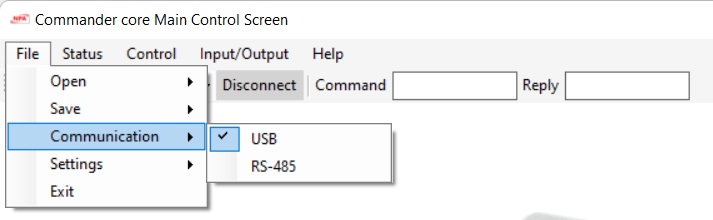
Once the correct communication method is selected, the top bar will change showing the correct settings for your selected communication method.
< Previous Topic | Topic Home | Home | First Section | Next Topic >
This chapter is broken into the following sections and subsections;
< Previous Chapter | Topic Home | Home | First Section | Next Topic >
Test Links
Parent Topic
