Manual Pulse Generator
The MPG input can be used for a number of functions such as:
1) A manual pulse generator, which allows for fine adjustment of an axis.
2) Cam follower, which will allow the axis to follow a cam axis based on its encoder output.
3) Electronic gearing, which allows an axis to follow the input commands but at a different rate of speed (faster or slower).
The Commander core has a dedicated MPG input for each axis. To enable the MPG input, set the MPE[axis] command to 1. To disable the MPG input, set the MPE[axis] command to 0.
The MPG inputs are controlled by three commands: MPG signal input mode (POL[axis]), multiplication (MPM[axis]) and division (MPD[axis]). These work together to set how the pulses from the MPG input controls the motion of an axis.
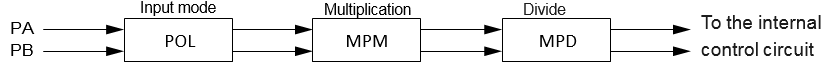
MP[axis] can be written to set an MPG position or read to see the current position. The counter value here is the final counts after the electronic gearing stage.
2.1.3.1.4 Manual pulse generator (MPG) inputs
2.5.2 Manual pulse generator (MPG) operation
|
Command |
Description |
Available with: |
Link |
|||||
|
ASCII |
Standalone |
CMD-4CR |
PMX-4EX |
PMX-4ET |
PMX-2ED |
PMX-2EX |
||
|
MPD |
-- |
Manual pulse generator division ratio |
● |
|
|
|
|
|
|
MPE |
-- |
Manual pulse generator enable/disable |
● |
|
|
|
|
|
|
MPM |
-- |
Manual pulse generator multiplier |
● |
|
|
|
|
|
|
MP |
-- |
Manual pulse generator counter |
● |
|
|
|
|
|
The black dots indicate the command is available on the listed controller family.
