2.5.2 Manual pulse generator (MPG) operation
The MPG input can be used for a number of functions such as:
- A manual pulse generator, which allows for fine adjustment of an axis.
- Cam follower, which will allow the axis to follow a cam axis based on its encoder output.
- Electronic gearing, which allows an axis to follow the input commands but at a different rate of speed (faster or slower).
- Encoder Frequency and Impulse Multiplier/Divider
The Commander core has a dedicated MPG input for each axis. To enable the MPG input, set the MPE[axis] command to 1. To disable the MPG input, set the MPE[axis] command to 0.
The MPG inputs are controlled by three commands: MPG signal input mode (POL[axis]), multiplication (MPM[axis]) and division (MPD[axis]). These work together to set how the pulses from the MPG input controls the motion of an axis.
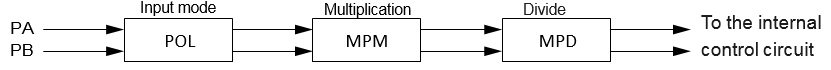
< Previous Section | Topic Home | Home | Next Section | First SubSection >
This section is broken into the following sub sections;
- MPG signal input mode
- Electronic gearing the MPG signal
- Encoder Frequency and Impulse Multiplier/Divider
< Previous Section | Topic Home | Home | Next Section | First SubSection >
