2.3.4 Buffered interpolation operation
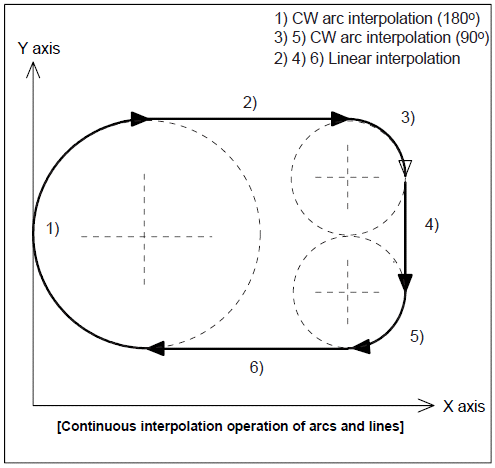 The Commander core’s buffer mode allows for up to 100 prebuffered interpolated moves. This allows for the creation of unique patterns without any delay between moves. Each move has its own constant speed setting.
The Commander core’s buffer mode allows for up to 100 prebuffered interpolated moves. This allows for the creation of unique patterns without any delay between moves. Each move has its own constant speed setting.
For normal operation, commands are written to an operation register.
For buffer operation, the coordinated motion commands are written to the buffer registers instead. There are 100 separate buffer registers to hold coordinated motion commands. When the start buffer motion (BSTART) command is sent, the coordinated motion command in Buffer0 is moved to the operation register. Then the coordinated motion command in Buffer1 is moved to Buffer0 and so on. This process is continued until all the buffer registers are empty or the buffer mode is turned off with the (BF) command. See table below for details.
|
Operation register |
For normal operation, a command is written in the operation register, and the operation starts immediately. |

|
Buffer0 |
100 Buffer registers |
For buffer operations, coordinated motion commands are written to the buffer registers. When buffer operation starts, these commands are automatically written to the operation register, which automatically starts the operation, and are deleted from the buffer registers. Buffered commands are processed on a first-in first-out basis. |
|
Buffer1 |
||
|
Buffer2 |
||
|
••••• |
||
|
Buffer97 |
||
|
Buffer98 |
||
|
Buffer99 |

|
New Commands |
As the buffered commands are moved to the operating register, the buffer registers can be loaded with additional coordinated motion commands. |
To turn the buffer mode on and off, use the BO and BF ASCII commands, respectively. For standalone mode, the BUFON and BUFOFF commands should be used. The buffered move operation cannot be used while StepNLoop is enabled.
When buffer mode is enabled, motion will not start until the appropriate command has been sent, even if there are commands in the buffer. This allows the buffer to be fully loaded before any move is processed. The command BSTART starts feeding the buffered commands to the operation register.
The status of the buffer operation can be read using the BSTAT command. The return value will contain the buffer enable status, buffer start and end positions, and the number of available buffer registers. The return value has the following format:
[Buffer enabled]:[Buffer start]:[Buffer end]:[Available Buffer]
The buffer operation only supports motion of the X, Y, and Z axes. In addition, only linear, circular and arc interpolation moves can be added to the buffer. As such only the linear, circular and arc interpolation commands below are supported during buffered operation.
Linear interpolation
In ASCII mode, a buffered move command will have the syntax I[X pos]:[Y pos]:[Z pos]:[speed]. For example, the I1000:2000:3000:5000 command indicates position (1000, 2000, 3000) at a speed of 5000. If buffered mode is not enabled, the I command will not be processed by the controller.
In standalone mode, the buffered move command will have the syntax X[pos]Y[pos]Z[pos], and the speed for the move command will use the current global high-speed setting. If buffered mode is not enabled, these standalone commands will be processed as linear interpolation commands.
Circular and Arc interpolation
The ARC and CIR commands, described in Section 2.3.2 Circular interpolation, can be used when buffer mode is enabled. The syntax for these commands is the same in ASCII and standalone mode.
|
ASCII |
|||||
|
Standalone |
BUFON |
BUFOFF |
ISTART |
⎯ |
X[pos]Y[pos]Z[pos] |
Operating procedure
- Enable buffer operation with BO commands.
- I command writes an interpolation operation (CIR or ARC command is also available)
- Buffer operation is started with a BSTART command
- Add the interpolation operation while checking the buffer register free space with the BSTAT command
- If there is no interpolation operation to be added, the buffer operation needs to be disabled by the BF command after completion
Operating conditions
- Joystick motion is disabled
- MPG operation is disabled
- Corrective action is disabled
- The error status is clear
Related commands
BO, BF, BSTAT, BSTART, I, CIR, ARC
< Previous Chapter | Topic Home | Home | Next Topic >
