SFLP – Positive Soft-limit setting
Sets/returns the comparator value used for a positive direction soft-limit.
Applies to: CMD-4CR, CMD-4EX-SA, Firmware V 2.01+
ASCII SFLP[axis]
Syntax:
Read:
SFLP[axis]
|
Where: [axis] is set to X, Y, Z, U |
Write:
SFLP[axis]=[pos]
|
Where: [axis] is set to X, Y, Z, U [pos] specifies target of positive soft-limit (28-bit value) |
Reply:
Command is accepted and executed
Read:
Returns the comparator value of the [axis] positive direction soft-limit (28-bit value)
Write:
OK
Command cannot be processed
An error message is returned. See Error Codes
Example:
Read:
SFLPY * Returns the comparator value of the Y axis positive direction soft-limit
Write:
SFLPX=8000 * Sets X axis positive direction soft-limit to 8000
Notes:
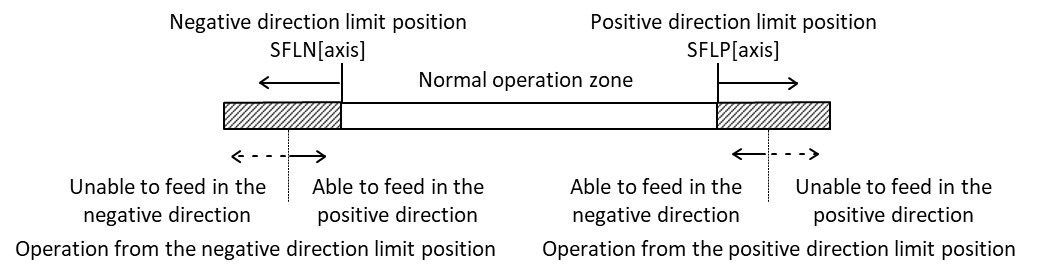
- Before enabling soft-limits, check that softLimitPositive SFLP[axis] and softLimitNegative SFLN[axis] are different and that the positive value is greater than the negative value. If not, an error is returned.
- Soft-limits act similarly to limit switches. While the controller will command a stop when a soft-limit is encountered, it is possible to overrun the soft limit. The amount the system can overrun the limit depends on the speed the motor is moving at when the soft-limit is encountered, and the mode selected for stopping the motor (SFLSD[axis]). As such, a safety buffer should be included in any any soft-limit settings.
