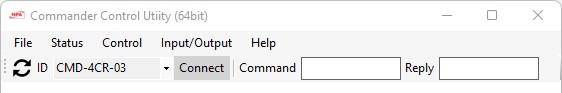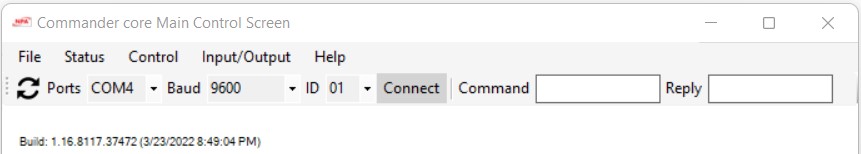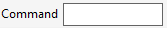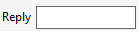Main Screen Segments

|
Button |
Display |
Description |
|
|
Menu bar |
The Menu bar houses all functions related to screen display, communication settings, configuration, and setup commands. Each drop-down menu is elaborated upon in this section, providing detailed information for clarity and ease of navigation. . |
|
-- |
Work area |
All screen views are presented within the work area. When multiple screens overlap, selecting the title bar of the overlapped screen brings it to the forefront. The background of the work area dynamically changes to reflect your connection status and, if connected, identifies the associated product group. |
|
|
Online Indicator |
Indicates the connectivity status of the Commander Control Utility to the internet. The online status is determined by the computer's ability to access the Commander support site at https://support.nipponpulse.com/. When the connection is successful, the online indicator is shown as The online status is checked when the program first opens, and when the online indicator is clicked by the mouse. |
|
USB Communications options |
||
|
RS485 Communications options |
||
|
Common options |
||
|
|
Command Entry |
Direct communication with the controller is facilitated by sending ASCII commands through the Command entry box. Simply press Enter to dispatch the command, and the corresponding reply will be displayed in the Reply Box. |
|
|
Reply Box |
Shows the Commander's response to the most recent ASCII command sent from the Command entry box. |
Test Links
Previous topic Sibling