2.3.3 Helical or Tangential interpolation
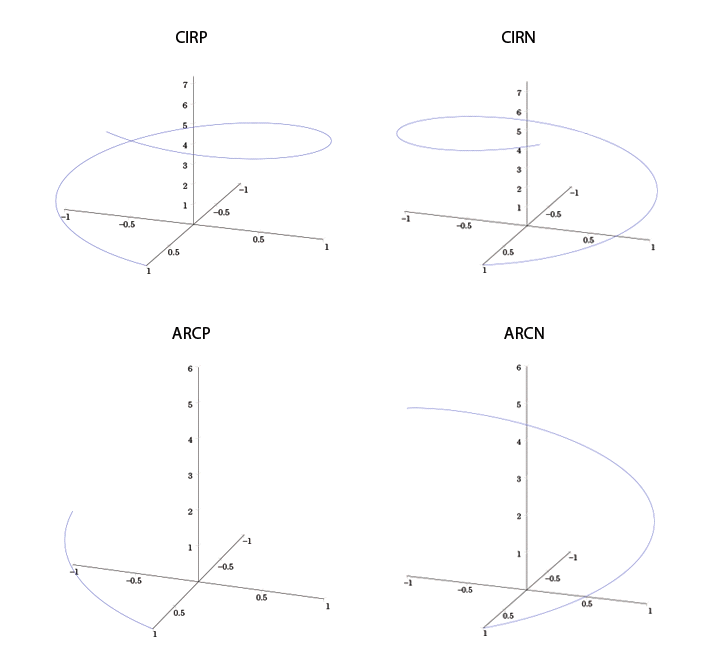 The Commander core is able to combine the linear and circular interpolation operations in order to perform helix or tangential type moves. These moves can only use the X and Y axes for circular interpolation, with the Z axis used for linear coordination.
The Commander core is able to combine the linear and circular interpolation operations in order to perform helix or tangential type moves. These moves can only use the X and Y axes for circular interpolation, with the Z axis used for linear coordination.
A move with less than 360° movement for the X and Y axes is made by using the ARCTP and ARCTN commands. A move with 360° movement for the X and Y axes is made by using the CIRTP and CIRTN commands. A continuous movement with more than 360° of movement is possible by using the buffer operation to combine the ARCTP/ARCTN and CIRTP/CIRTN commands.
ARCTP[C1]:[C2]:[θ]:[Z target] – Draw an arc in CW direction where [C1][C2] signifies the absolute position of the arc center, θ signifies the absolute arc angle, and [Z target] signifies the absolute end point.
ARCTN[C1]:[C2]:[θ]:[Z target] – Draw an arc in CCW direction where [C1][C2] signifies the absolute position of the arc center, θ signifies the absolute arc angle, and [Z target] signifies the absolute end point.
CIRTP[C1]:[C2]:[Z target] – Draw a circle in CW direction where [C1][C2] signifies the absolute position of the circle center and [Z target] signifies the absolute end point.
CIRTN[C1]:[C2]:[Z target] – Draw a circle in CCW direction where [C1][C2] signifies the absolute position of the circle center and [Z target] signifies the absolute end point.
Note: that these commands will use the U axis for calculation purposes; therefore, the U axis should NOT be used for motion while using these commands.
For more details on how the Commander core handles interpolation, refer to Appendix C - Interpolation.
|
ASCII |
||
|
Standalone |
ARCTP[C1]:[C2]:[θ]:[Z target] |
ARCTN[C1]:[C2]:[θ]:[Z target] |
|
ASCII |
||
|
Standalone |
CIRTP[C1]:[C2]:[Z target] |
CIRTN[C1]:[C2]:[Z target] |
< Previous Section | Topic Home | Home | Next Section >
