2.3.2.1 Arc interpolation
The Commander core supports arc interpolation moves using the ARCP and ARCN commands.
ARC[A1][A2]P[C1]:[C2]:[θ] – Draw an arc in CW direction where [A1][A2] signifies the selected axes, [C1][C2] signifies the absolute position of the arc center, and θ signifies the absolute arc angle.
ARC[A1][A2]N[C1]:[C2]:[θ] – Draw an arc in CCW direction where [A1][A2] signifies the selected axes, [C1][C2] signifies the absolute position of the arc center, and θ signifies the absolute arc angle.
An arc interpolated move will use the current axis positions as well as the specified arc center to automatically calculate the radius. The maximum allowable radius is 134,216,773 pulses on arc interpolated moves. All arc moves are interpreted as absolute moves.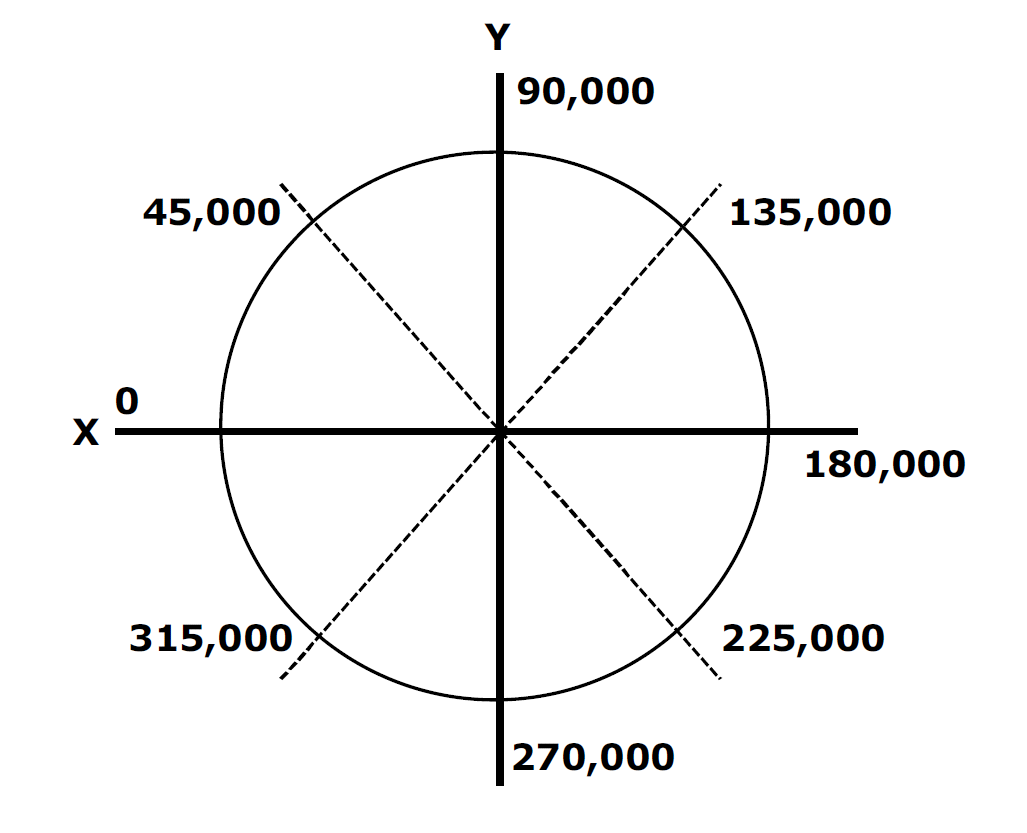
The absolute angle (θ) is in units of a millidegree. For example, to move to the absolute angle of 45°, the absolute angle parameter would be 45000.The absolute angle locations can be found in the figure to the right.
The figure below shows the difference between issuing the ARCXYP0:0:90000 and the ARCXYN0:0:90000 command if both cases have the same starting point at 0 degrees.
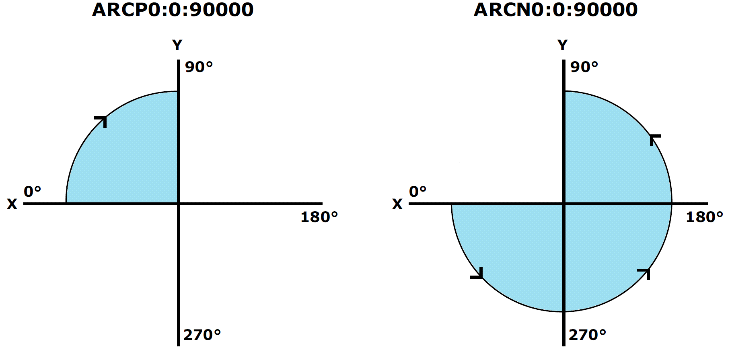
For more details on how the Commander core handles interpolation refer to Appendix C - Interpolation.
|
ASCII |
||
|
Standalone |
ARC[A1][A2]P[C1]:[C2]:[θ] |
ARC[A1][A2]N[C1]:[C2]:[θ] |
Operating procedure
If there is no change in the previous set data, operations 1 to 3 below are not necessary.
- Set an operating speed
- Set the positioning coordinate mode with ABS or INC command
- Enable the interpolation operation with the EINT command
- Issue a circular interpolation operation command
Operating conditions
- Joystick motion is disabled
- MPG operation is disabled
- The operation is stopped
- The error status is clear
Related commands
LSPD, HSPD, ACC, DEC, EINT, ARC, CIR, MST
< Section Home | Home | Next Section >
