2.3.1 Linear interpolation
The Commander core can perform linear interpolated motion for up to 4 axes. The X, Y, Z, and U commands can be combined into a single move command that consists of up to 4 target positions (one for each axis). Any combination of axes can be used for linear interpolation, and at least two axes must be referenced in order to perform linear interpolation. Only one linear interpolation set can be executed at a time.
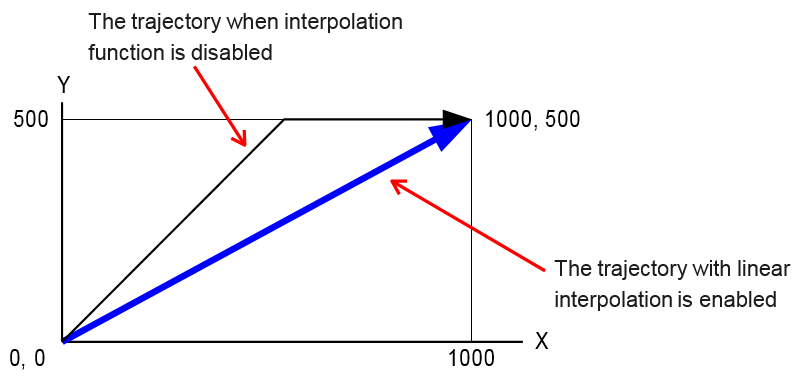 By default, interpolation is enabled (EINT=1). While interpolation is enabled, linear interpolation operations are performed by writing positioning commands of multiple axes on the same line. There is no dedicated command for linear interpolation. If interpolation is disabled (EINT=0), writing positioning commands of multiple axes on the same line will not result in an interpolated move. See the figure to the right.
By default, interpolation is enabled (EINT=1). While interpolation is enabled, linear interpolation operations are performed by writing positioning commands of multiple axes on the same line. There is no dedicated command for linear interpolation. If interpolation is disabled (EINT=0), writing positioning commands of multiple axes on the same line will not result in an interpolated move. See the figure to the right.
For example, the X1000Y1000Z100U800 will move all four axes to the position (1000, 1000, 100, 800). Similarly, the X1000Y-1000Z500 will move the X, Y, and Z-axis to the position (1000, -1000, 500) while the U axis remains idle.
The Commander core will output pulses to move the motors immediately upon receipt of the command. While performing a linear interpolated motion, any axis not included in the linear interpolated motion can be moved independently at the same time, or included in other interpolated motions, without impacting the linear interpolated motion.
For more details on how the Commander core handles interpolation, refer to Appendix C - Interpolation.
|
ASCII |
|||||
|
Standalone |
X[target] |
Y[target] |
Z[target] |
U[target] |
EINT |
Operating procedure
If there is no change in the previous set data, operations 1 to 3 below are not necessary
- Set an operating speed
- Set the positioning coordinate mode with ABS or INC command
- Enable an interpolation operation with the EINT command
- Issue a positioning operation command of multiple axes
Operating conditions
- Joystick motion is disabled
- MPG operation is disabled
- Operation is stopped
- The error status is clear
Related commands
LSPD, HSPD, ACC, DEC, EINT, X, Y, Z, U, MST
< Topic Home | Home | Next Section >
