2.1 Accessing screens
To open a work window, click on the appropriate menu, then click the name of the form you wish to open. The work window will open in the work area.
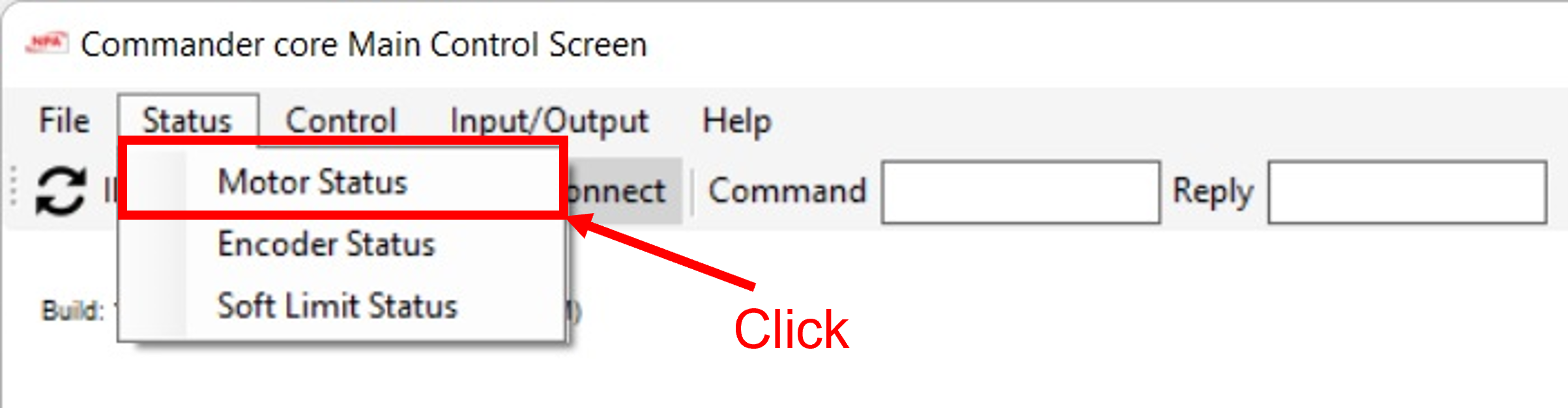
Once a screen is open, a blue box with a checkmark indicates that the specific screen is open. Clicking the screen name on the menu bar again closes the screen.
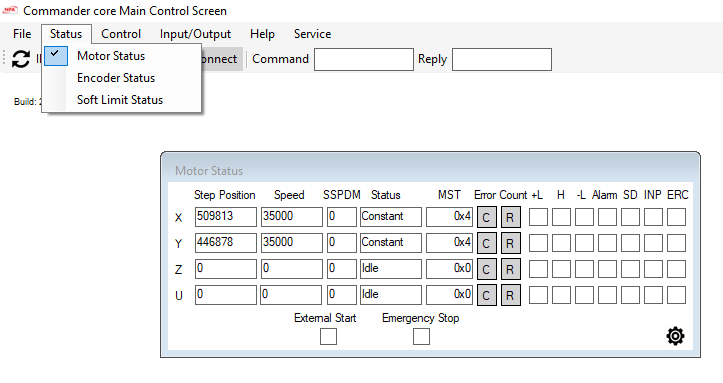
A few windows have an  in the top right corner. You must click this
in the top right corner. You must click this to close these screens.
to close these screens.
< Topic Home | Home | Next Section | Next Topic >
This chapter is broken into the following sections and subsections;
< Topic Home | Home | Next Section | Next Topic >
