V1xx firmware updater
 To use the firmware updater guide for V1xx, ensure you have the following:
To use the firmware updater guide for V1xx, ensure you have the following:
- Firmware Updater (Boot-loader) V1xx can be downloaded from this link > V1.5.149

- V1xx firmware file to be installed. (Firmware files for V1xx have the HEX extension)
- If upgrading from V1xx to V2xx firmware, you will need the V1xx to V2xx boot-loader update HEX file to be installed. (The boot-loader update file is "UpdateV1xxToV2xx.hex")
Step 1: Connect the Commander to be updated to the Computer running the Firmware updater.
 It is recommended to only have one Commander at a time connected when using the V1xx boot-loader (Firmware updater).
It is recommended to only have one Commander at a time connected when using the V1xx boot-loader (Firmware updater).
Ensure that the power supplied and the USB communication are stable before beginning an update.
Step 2: Start the “CMD USB Boot-loader V1xx” program.
![]() or
or ![]()
Step 3: Select the Commander to update.
Once the Boot-loader starts, the connected Commander should be shown in the "CMD Device" drop-down box. If it is not, click the "Refresh Device List" button  ,then select the correct Commander from the "CMD Device" drop-down box.
,then select the correct Commander from the "CMD Device" drop-down box.
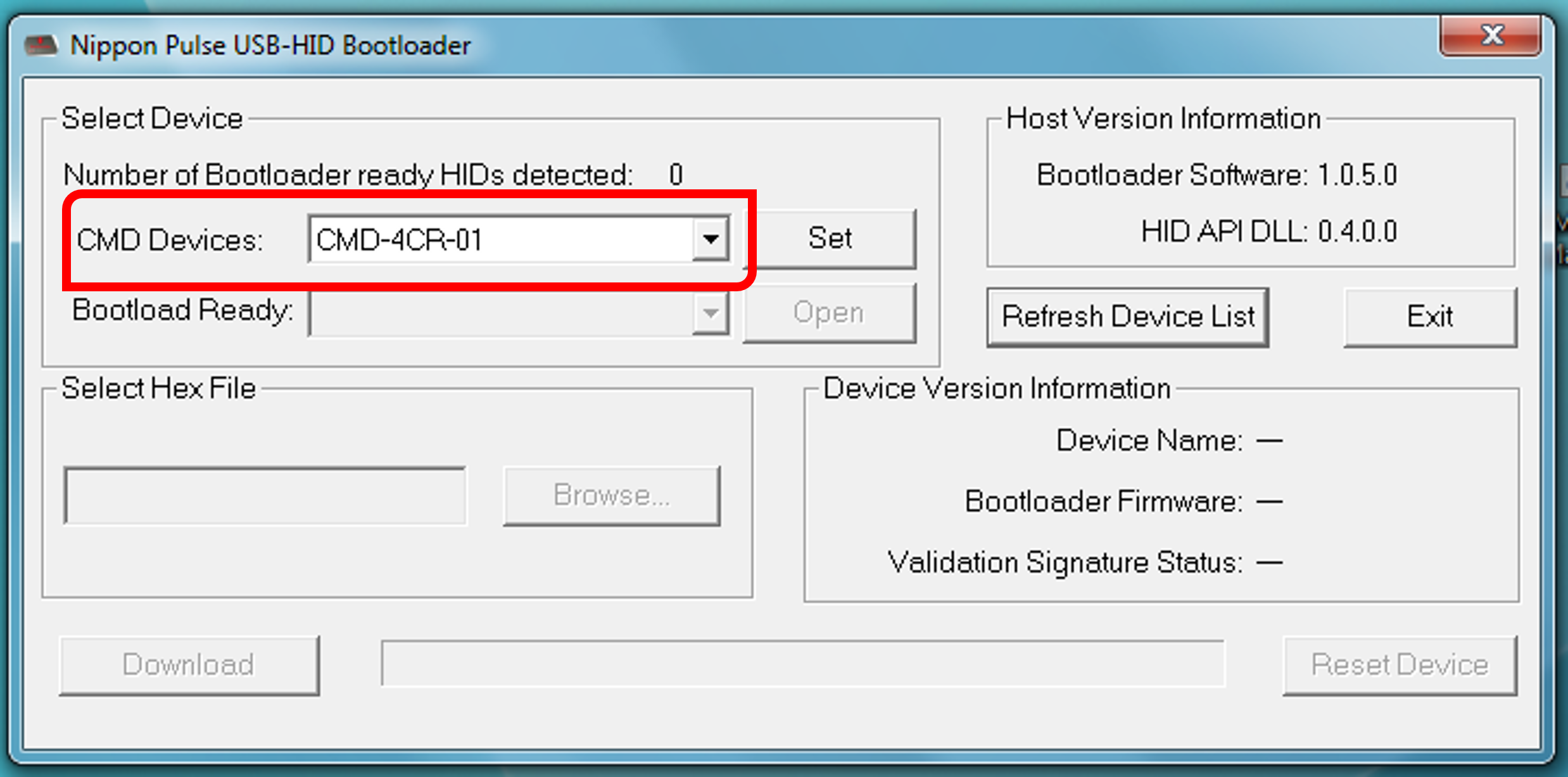
Step 4: Set the Commander to the Boot-loader mode.
Press the "Set" button. The Boot-loader Ready box will show “PX12345678~” when the Commander is in boot-loader mode. The LED from the Commander will be off when it is in boot-loader mode.
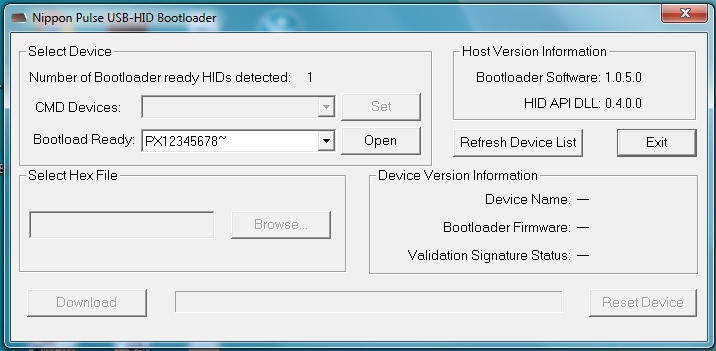
Step 5: Open the Commander and select the firmware file (HEX).
Press the "Open" button. In the Select Hex File section, the file selection box will become active. Click the Browse button to select the firmware file (HEX) that you want to load onto the Commander.
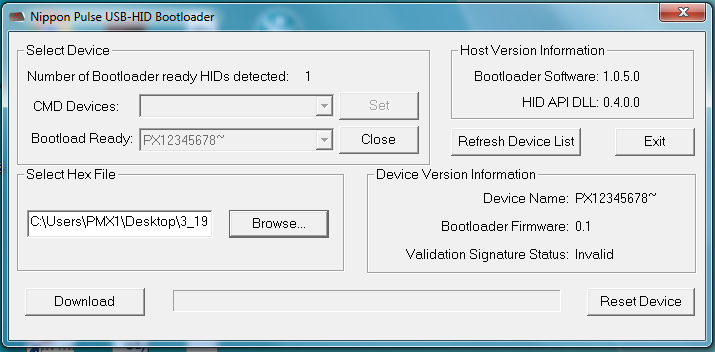
Step 6: Download firmware to the Commander.
Press the download button. The progress bar will cycle a few times during this process. It is expected for the software to show "(Not Responding)" at times. When download is completed, a message will pop up letting you know that the download was successful.
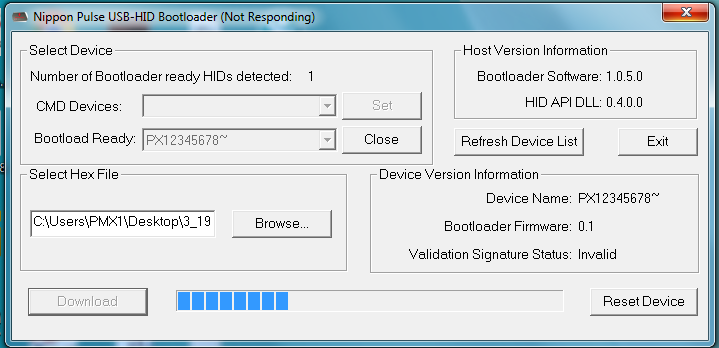
Step 7: Reset device
After dismissing the popup message box, you will need to reset the Commander to allow it to exit boot-loader mode. To do this, press the "Reset Device" button. If you downloaded a V1xx firmware, the LED for the Commander will turn on. Connect to the Commander and send the "VER" command to confirm the firmware version. You have successfully completed the firmware update, and the Commander is ready for use.

Updating boot-loader from V1xx to V2xx
If you were updating the boot-loader to V2xx, then the LED on the Commander will be flashing, and the V1xx firmware updater will no longer be able to see the commander. You will next need to load the V2xx firmware. Continue to the V2xx firmware updater guide to complete the update.
