6.2.1.1 Pin Assignment Diagram
As viewed from the top, looking through the device. (As laid out on PCB.) You can see how the pins are numbered by looking at CON1 as an example: pin 1 is on the top right, and pin 2 is next to it on the top left; then pin 3 is below pin 1, and on and on. This graphic shows pins 1 and 2, then includes the pin numbers of the multiples of five (5, 10, 15...) for ease of use.
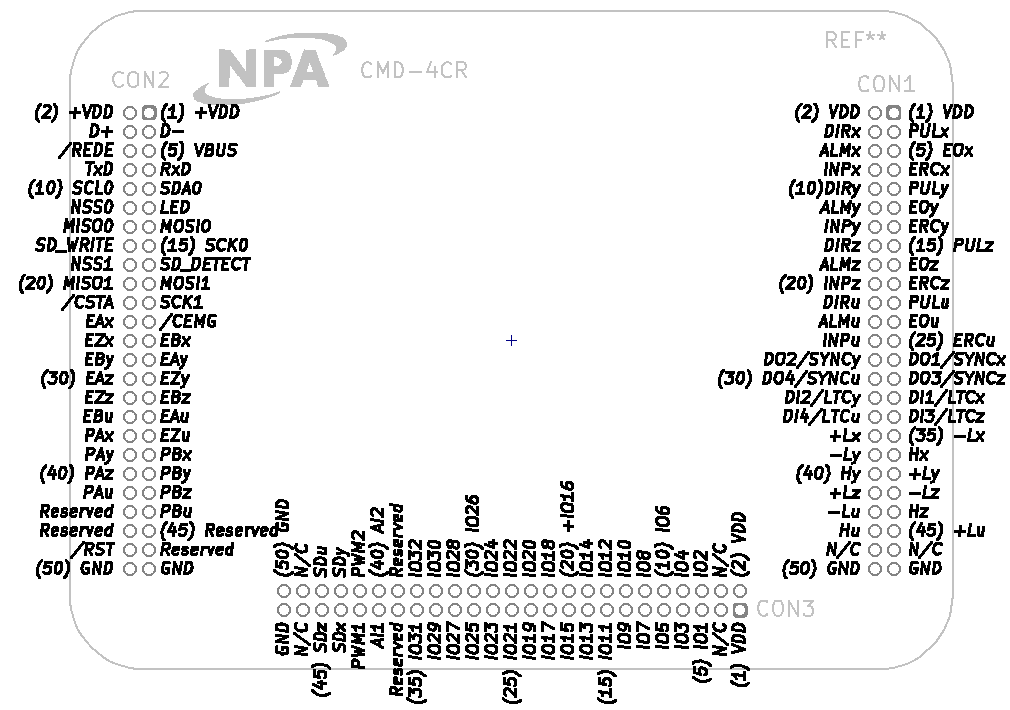
< Section Home | Home | Next SubSection >
