V200+
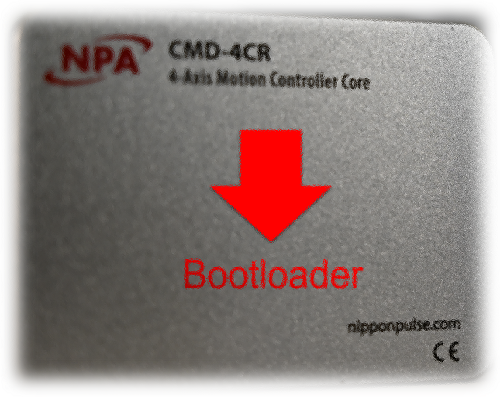
|
From V200BL+ |
To V200BL+ |
Great, this should be relatively straightforward. Follow the instructions below for upgrading/downgrading V2xx series firmware.
Firmware Updater
- Download and install the CMD USB Boot-loader V2xx which can be downloaded from this link > V1.5.149

Firmware File
- Download the new firmware file to be installed. (Firmware files for V2xx have the FRM extension)
Firmware Updater Guide
- Go to this page for step-by-step process on how to install the firmware.
