Windows GUI
Nippon Pulse has made two Windows GUI programs available for use with the Commander core series at no cost. These are available via download from our website.
- Commander Control Software
- Nippon Pulse Terminal Utility
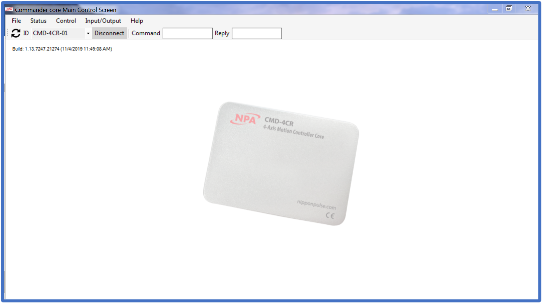 Commander Control Software
Commander Control Software
The Commander Control Software is a basic Windows GUI program that serves two main functions:
(1) Provides a shortcut to every ASCII command to assist in testing and troubleshooting the setup of the Commander core and your own interface code.
(2) Allows you to test, program, compile, download and debug the controller using the A-script standalone language.
See the CMD-4CR Software Manual for details.
< Previous Chapter | Topic Home | Home | Next Topic >
 Nippon Pulse Terminal Utility
Nippon Pulse Terminal Utility
- The Nippon Pulse Terminal Utility can be downloaded from this link > Portable V2.49-P
 > Installed V2.49
> Installed V2.49 
The Nippon Pulse Terminal Utility is intended for advanced users. It works with all Nippon Pulse controllers. It has three main functions:
(1) Terminal mode allows for quick testing of individual ASCII commands. It also shows total cycle timing of each ASCII command.
(2) ASCII Programs allows the creation of ASCII programs to test of the proposed code.
(3) Auto Control Programs provides the ability to write scripts that fully control of the terminal utility, including running of ASCII programs and logging the results.
Terminal mode
ASCII commands can be sent directly to the controller from the Command input box. ASCII commands can be entered one at a time or ASCII commands can be entered as a string of commands. For a string, each command must be separated by a comma.
ASCII program mode
The Nippon Pulse terminal program has the ability to run a list of ASCII commands and compare the reply to an expected reply. This feature supports all ASCII commands for the connected controller, as well as a few additional commands.
This allows for easy testing of command sequences, along with the replies that are expected.
- If the actual reply matches the expected reply, the command passes.
- If the actual reply does not match the expected reply, the command fails.
- The actual reply must match the expected result exactly (including case) in order to pass. Anything else is a fail.
- Numeric replies have additional options for comparison.
- Passed commands are displayed normally
- Failed commands are marked with an exclamation point, and the received and expected results are shown.
Auto Control Programs
This feature is very powerful, with a script format that is very simple and a robust set of commands that allows the following key functions to be performed automatically:
- Setting and controlling the Nippon Pulse Terminal Program startup defaults.
- Control of Auto control script.
- Run ASCII programs.
- Store results and create Pass/Fail logs based on ASCII programs.
- Accept user inputs, Store and display Variables, Constants, Date, Time, and ASCII reply.
See the Nippon Pulse Terminal Program Software Manual for details.
< Previous Chapter | Topic Home | Home | Next Topic >
