LOADNEW
"LOADNEW ModelName, FileNamewithPath, AutoScaleMode&"
This command loads a new Model from a disk file.
ModelName - name to define new Model
FileNamewithPath - is a valid file name (and path) string
AutoScaleMode& - value from 0 to 4
0 - no changes to model
1 - Autoscale to standard scene size (200 x 200 units)
2 - Autoscale, swap Y/Z axis
3 - Autoscale, swap Y/Z axis and generate normals
(for lighting)
4 - Autoscale and generate normals (for lighting)
This command can load the following file formats (extensions):
.STLA - STL ascii format
.STLB - STL binary format
.STL - STL format (control determines whether ascii or binary)
.STLE - STL Enhanced format (binary)
.EZ3S - STL Enhanced format (binary) (file must be created by OPENGL control for this format)
(prefered extension to use)
.EZ3D - Optimized Model format (binary) (file must be created by OPENGL control for this format)
.EZ3P - 3D primitive file format (binary) (file must be created by OPENGL control for this format)
Complex 3D models can be displayed in the OPENGL control. STL 3D models with hundreds of thousands of polygons can be loaded into memory and displayed.
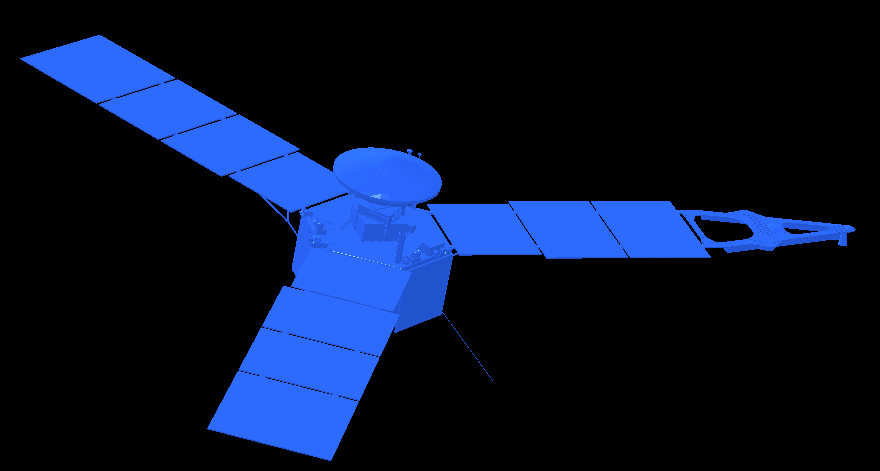
Image above is the Juno satelite. STL file is from NASA website free gallery of STL models.
