How to set the Vector Macro string for a Vector control
The Vector Graphic control accepts a Macro string which defines a list of Vector Macros, which are defined in this document. To set the Macro string for a Vector Graphic control set the controls Text to your Macro string.
To change the macro string after the control has been created, use the EZ_SetText command to send the control a new macro string.
A macro string is simply a text string with a list of Vector Macros separated by the ; character. Here is an example of creating a macro string:
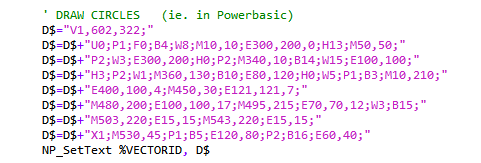
Vector macros define the current image of the VECTOR control. You must send the entire description of the image to the control at one time.
